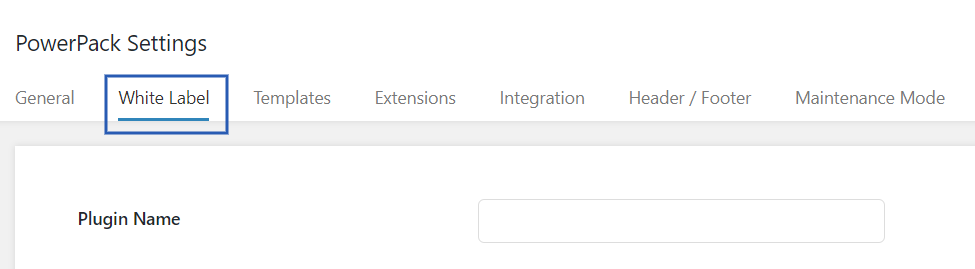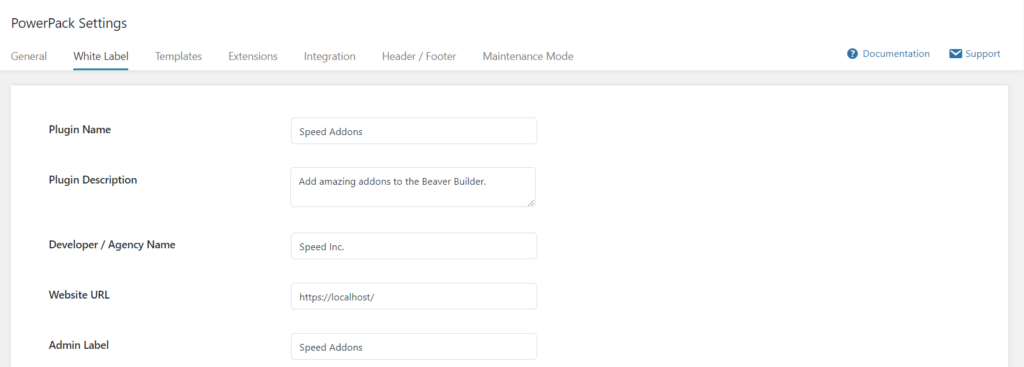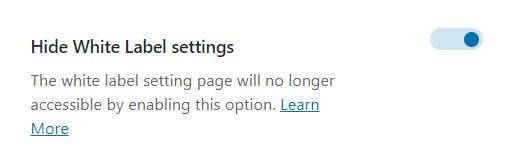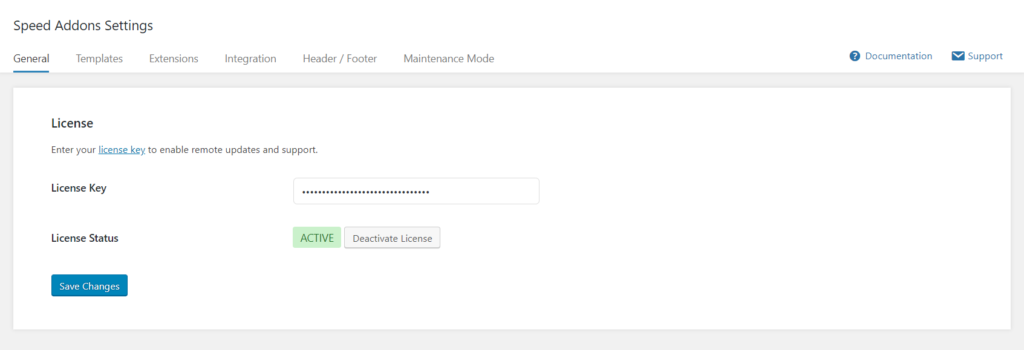How to Hide White Label Settings Tab?
One of the impressive features of PowerPack is White Labelling. White Label Branding helps our premium user to take advantage of their personal branding. If you want to hide only the White Label Settings Tab from the PowerPack’s settings then please follow the steps mentioned below.
Hide White Label Settings Tab
Step 1: On WordPress’s dashboard go to Settings > Powerpack > White Label Tab.
Step 2: Fill in the details of the parts of the plugin you would like to hide or rename.
Step 3: Once completed with the setup turn on the Hide White Label Settings option.
Step 4: Click Save Changes and the White Label Tab will disappear.
Unhide White Label Settings Tab
Making White Label settings tab appear again is as simple as hiding it. Simply deactivate and re-activate the PowerPack plugin and the White Label Tab will reappear.