How to open/target a Specific FAQ Item with URL?
Opening a specific FAQ Item with a link anywhere on the website can be easily done.
For this we need to define a prefix that will be applied to the ID attribute of FAQ Items in HTML. For example, Prefix “myfaq” will be applied as “myfaq-1”, “myfaq-2” in the ID attribute of FAQ 1 and FAQ 2 respectively. It should only contain dashes, underscores, letters, or numbers but no spaces and other special characters.
How to do it?
Step 1: Open the FAQ module’s settings and head over to PowerPack FAQ >> FAQ >> Settings >> Custom ID Prefix.
Step 2: Now, add the Custom ID Prefix. Here, it is going to be myfaq.
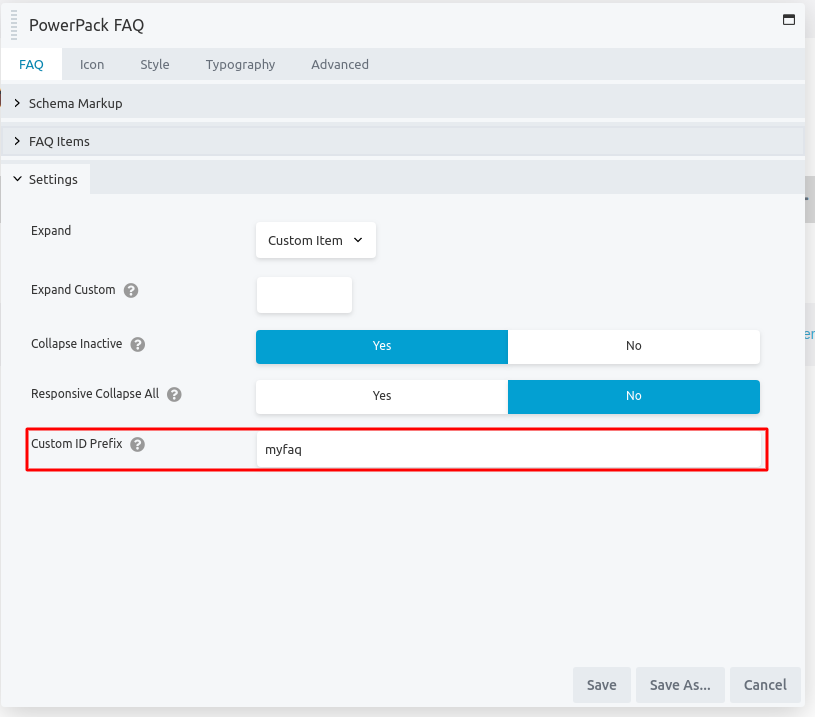
Step 3: Click on the save button to save the changes.
That’s it! Now, say we want to target FAQ 1. In order to target it, we will pass the URL like this: https://example.com/#myfaq-1. Similarly, if we want to target FAQ 4, we will pass the URL like this: https://example.com/#myfaq-4
Now add this link to any Module, Article, anywhere on the web and when the user clicks it they will be directed to the page with FAQ Module with the assigned FAQ Item opened.