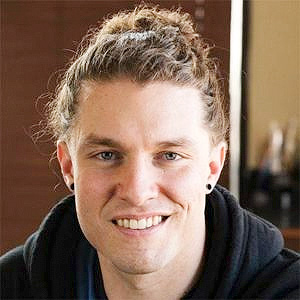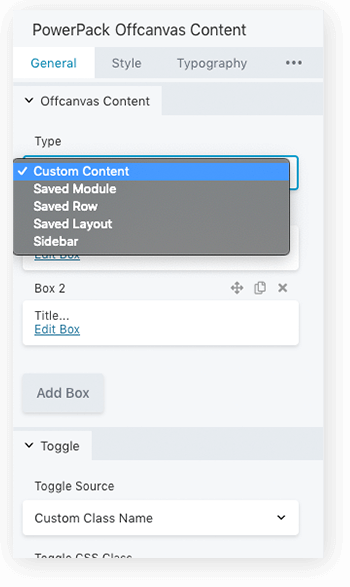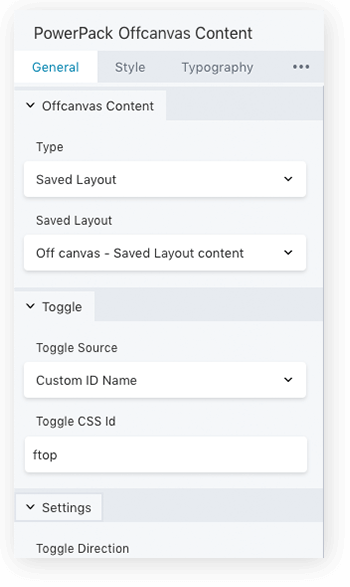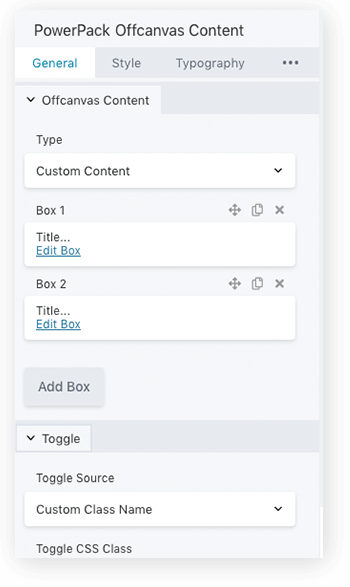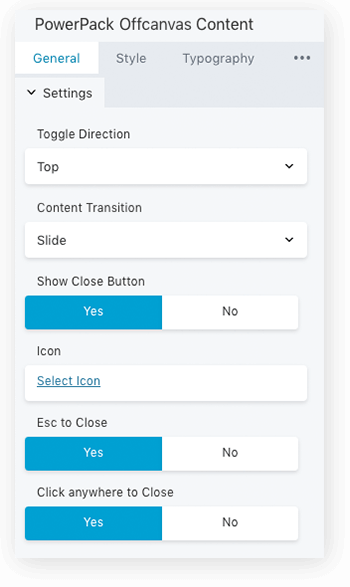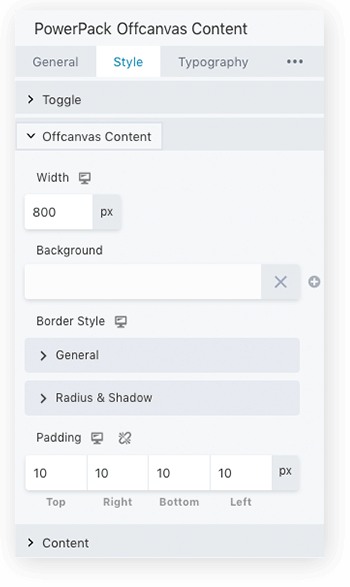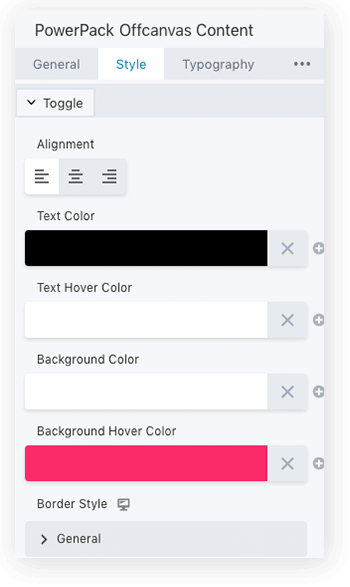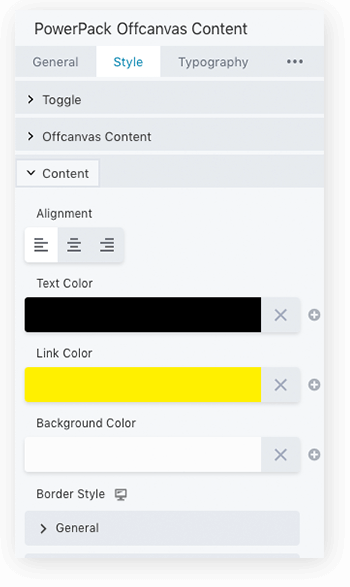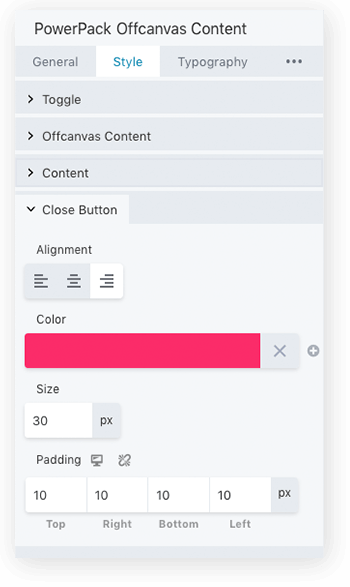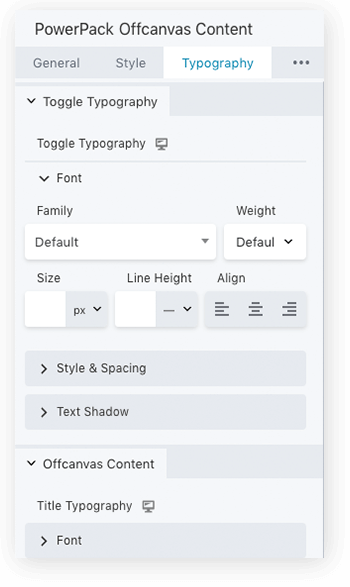Off-Canvas Module
for Beaver Builder
Create and add a beautiful flyout panel on your website with the Off-Canvas Module for Beaver Builder by PowerPack.
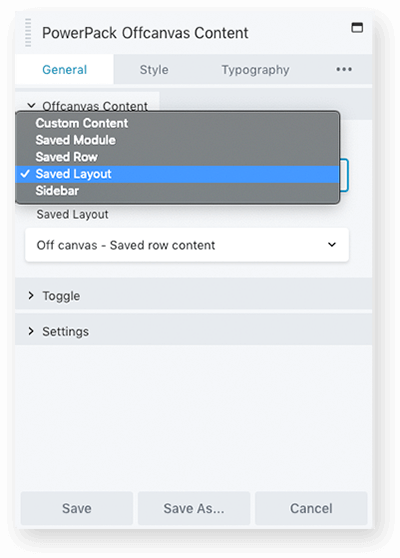
Add Multiple Content Types to Create Stunning Off-canvas Flyouts
PowerPack off-canvas content module allows you to showcase multiple content types in a stylish flyout. You can add saved module, layouts, row, or can add any custom content to display a stylish flyout on websites.
Off-Canvas with Saved Layout Content
Lee Jackson - Angled Crown
![]()
We are using PowerPack both for select client websites and our own.
Chantal - 1 Day Webs
![]()
PowerPack is an invaluable set of tools in my development process.
Robby McCullough - Beaver Builder
![]()
Great Product from a Great Team!
David Waumsley - Power Beaver
![]()
If you bought Beaver Builder you really should take a good look at PowerPack. Their commitment to the Beaver Builder community and thoughtfulness has made it an addon that can not be ignored.
Kim Doyal - The WP Chick

You’re going to LOVE the PowerPack! Tons of great new style elements.
Katie - Katie O'Brien Web Design
![]()
They have fabulous customer support with amazing response times.

Content Display & Positioning
PowerPack off-canvas module offers various positions for the placement of content. You can easily display content from different locations of your site: Top, Bottom, Left, or Right. Open.
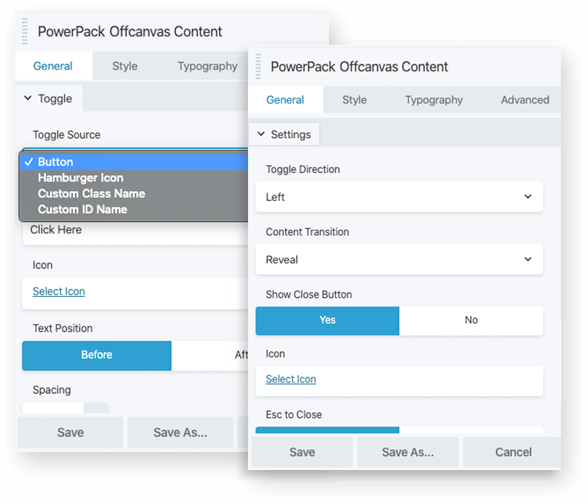
Advanced Trigger Options
Trigger or open off-canvas content using any element on a page. You can choose a button, an icon, a custom class, or even a custom ID to trigger off-canvas content. Also here you get the full flexibility to customize each element as per your need.
Cool Transition Effects
PowerPack Off-canvas module comes with smooth transition effects to spice up your website’s design and style. You can choose from the 4 different cool effects and add visually appealing content on the website.

Why Choose Us?
Balance Body & Mind
Mauris fermentum dictum
magna. Sed laoreet aliquam leo.
Special Class
Mauris fermentum dictum
magna. Sed laoreet aliquam leo.
Personal Trainer
Mauris fermentum dictum
magna. Sed laoreet aliquam leo.
Fill the form.
It’s easy.
Please send your message below.
We will get back to your at the earliest!
info@gmail.com
1-800-123-4567
Facebook · Twitter · Instagram
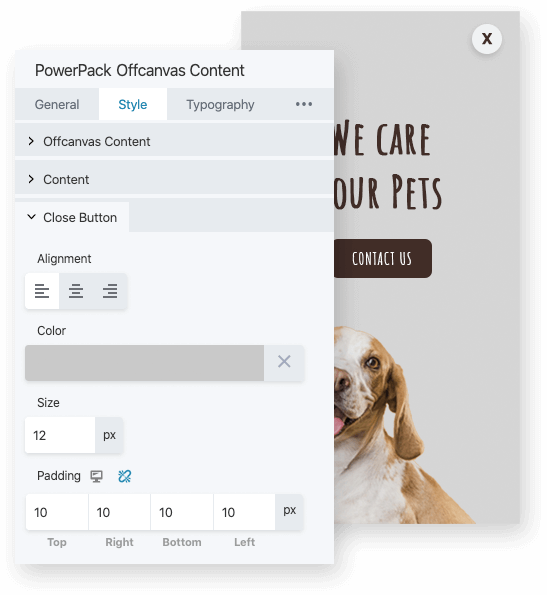
Off-Canvas Panel with Customized Close Button
With the Off-canvas module, you can easily enable or disable the display of a close button over any content type. Enabling this feature gives you the flexibility to customize the close button. You can choose the icon type icon color, size, etc from the style section of the module.
Moreover, for an easy user interface, you can enable “ESC to close” and “Click anywhere to close” option.
Typography and Color Options
Typography and color options available with the module allow you to alter fonts, background color, and other elements’ color in just a few clicks. It gives you full flexibility to style every element of the off-canvas panels.
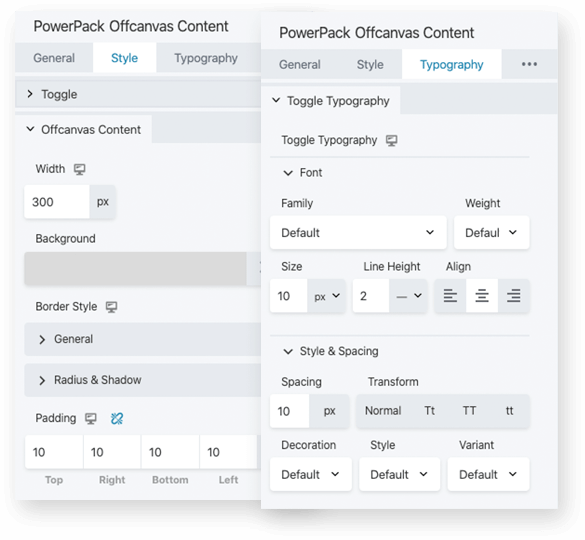
Showcase Content Flawlessly On All Devices
Enhance the user’s website navigation experience by building an off-canvas panel that looks beautiful on all devices. We are now pretty familiar with responsive web designs, so it is a mandatory approach to design elements of a website that works flawlessly on each device type.
Get Access to 400+ Beautiful Templates & 90+ Creative Modules.
Buy worry free with our 14-Days Money Back Guarantee.