How to open/target Specific Tab Item with URL?
Opening a specific Advanced Tab with a link anywhere on the website can be easily done.
For this, we need to define a prefix that will be applied to the ID attribute of tabs in HTML. For example, the prefix “mytab” will be applied as “mytab-1”, “mytab-2” in the ID attribute of Tab 1 and Tab 2, respectively. It should only contain dashes, underscores, letters, or numbers but no spaces.
How to do it?
Step 1: Open the Advanced Tabs module settings and click the Style tab.
Step 2: Under the General section, add the Custom ID Prefix. Here, it is going to be mytab.
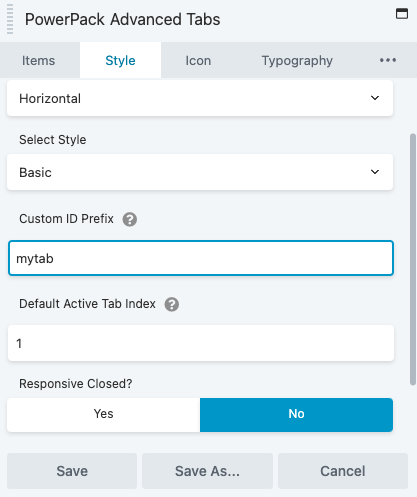
Step 3: Click on the save button to save the changes.
Step 4: Go to the button and enter the link as : [website address]/[page]/#[prefix]-[1,2,3,4]
The prefix is the same as the one you set on the Advanced Tabs settings’ Custom ID Prefix, and the number following the “-” refers to the tabs starting from 1.
For example, the link for the Advanced Tabs on the demo page’s second tab will be:
https://wpbeaveraddons.com/demo/advanced-tabs/#mytabs-2
Step 5: Publish the page and you are done!