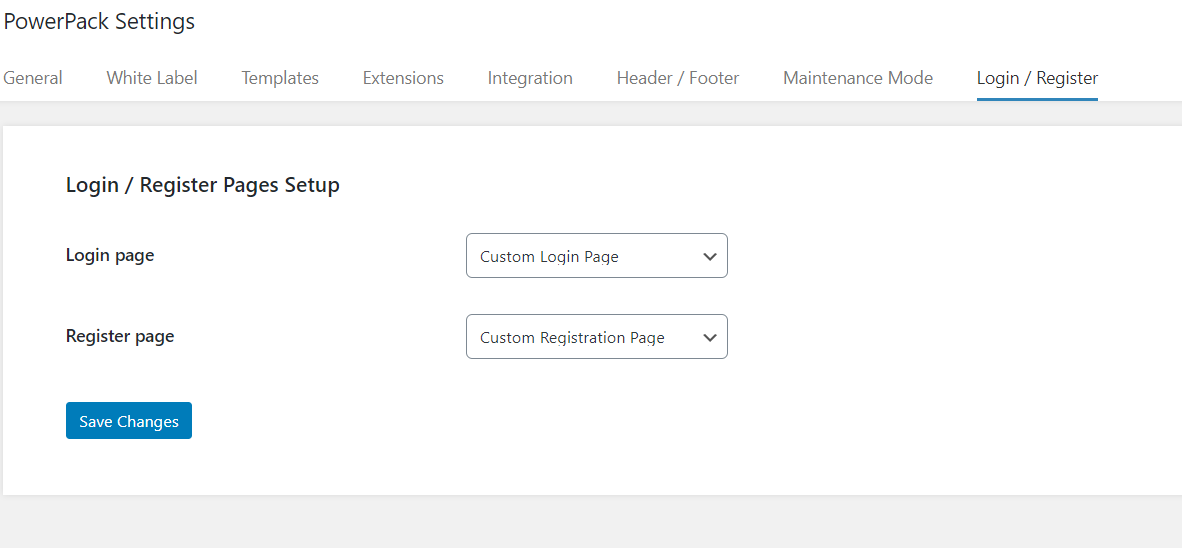How to Setup Custom Login/Register Page?
Since version 2.7.11 PowerPack provides an option to set up a custom login/register page. This option can be used to replace the WordPress Login Page with a custom-designed page. Let us see how to set up a custom login/register page.
Firstly, please make sure you’re running PowerPack v2.7.11 or later.
Step 1: Create a custom login/register pages for the site using PowerPack Registration Form and Login Modules. These could be the same or two different pages.
Check the following documentation for creating Custom Login and Registration Pages using PowerPack and Beaver Builder.
- Login Page: How to Create Login Page using PowerPack’s Login Form Module?
- Registration Page: How to Create Registration Page using PowerPack’s Registration Form Module?
Step 2: Go to WP Admin > Settings > PowerPack > Login/Register and set the page(s) created in the Step 1 to respective fields.
Step 3: Click Save Changes and voilà! The default Login/Register page for WordPress has now changed to the pages set in Step 1.