PowerPack
⌘K
- Modules
- Advanced Accordion
- Contact Form
- Devices
- Image Carousel
- Social Icons
- Advanced Menu
- Advanced Tabs
- Content Grid
- How to add a Search Form to the Content Grid?
- How to align buttons equally at the bottom in Content Grid?
- How to change the Site Logo Image in Schema?
- How to Disable All Filter?
- How to disable Schema in Content Grid?
- How to enable Pagination in Content Grid?
- How to enable Taxonomy Filters in Content Grid?
- How to fix page redirection on clicking pagination?
- How to Fix Pods Content Not Loading After Clicking Filters?
- How to re-order filters in Content Grid?
- How to remove links in Content Grid Module?
- How to Setup Related Posts with Beaver Themer & Content Grid?
- How to stop Automatic Scrolling when Filters are clicked?
- How to use Content Filters in Content Grid with URL?
- How to fix ACF custom content not displaying after clicking the filter or pagination?
- Filterable Gallery
- Gravity Forms
- Instagram Feed
- Logo Grid & Carousel
- Modal / Popup Box
- Photo Gallery
- Pricing Table
- Registration Form
- How to Add Custom CSS Classes to Registration Forms Fields?
- How to Add Custom Validation Messages?
- How to change default messages?
- How to Configure Admin and User Email?
- How to Create Registration Page using PowerPack’s Registration Form Module?
- How to Enable User Registration?
- How to Find Merge Tags for Fields?
- How to Select User Role?
- How to Setup Notification Template for Admin?
- How to Setup Notification Template for User?
- How to Setup Post Registration Actions?
- How to setup reCAPTCHA in Registration Form?
- Restaurant Menu
- Timeline
- FAQ
- Category Grid
- Table
- Google Maps
- Login Form
- How to Add “Back to Login Page” Link After Lost Password Form?
- How to change “A password reset email has been sent…” message in Login Form Module?
- How to change logged in message?
- How to change lost password message?
- How to change password reset message?
- How to change the content of the password reset email?
- How to Create a Google Client ID for Login Form?
- How to Create Facebook App ID for the Login Form Module?
- How to Create Login Page using PowerPack’s Login Form Module?
- How to redirect Users after Login through Login Form Module
- Search Form
- Off-Canvas Content
- Reviews
- Table of Contents
- Subscribe Form
- Templates
- Troubleshooting
- Modules are not visible in Beaver Builder Editor
- Page Builder not Loading on Homepage after activating PowerPack
- How to Increase PHP Memory Limit of the Site?
- Page Builder not Loading after activating PowerPack
- All Templates are Active but, Not displayed in Page Builder
- Content Grid – Featured Image Not Getting Resized/Cropped
- I am seeing Empty Row Templates section in Page Builder
- Image Comparision Module Not Working Properly in Advanced Tabs Module
- Background image getting disappeared when duplicating the node
- Development
- Hooks & Filters in Content Grid Module
- Hooks in Advanced Menu Module
- Hooks in Content Tiles Module
- Hooks in Custom Grid Module
- Hooks in Table Module
- How to change SVG arrow icons?
- How to Add Custom CSS/JS in Beaver Builder?
- How to Customize a PowerPack Module?
- Conditions to take care of when using Custom CSS
- Extensions
- White Label
- Home
- Docs
- PowerPack
- Modules
- Content Grid
- How to re-order filters in Content Grid?
How to re-order filters in Content Grid?
Taxonomy Filters make Content Grid a very useful module to display content but sometimes you want to sort these filters as per a particular order. To solve this, Content Grid provides an option to sort these filters. It is located under the Content tab > Post Taxonomy Filters section.
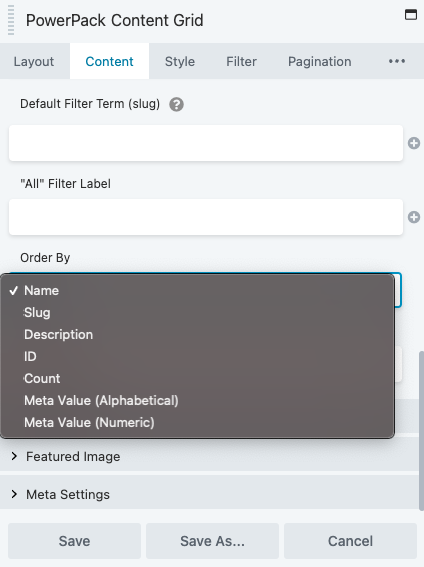
You can display the taxonomy filters in ascending or descending order by any of these available options.