How to trigger Modal Box by URL?
PowerPack’s Modal Popup Box module has the capability to create custom content, image, video, form, template popup boxes with various trigger options – auto-load, on-click, and exit intent.
Here we will discuss how to trigger Modal Box by URL:
- Head over to Modal Box > Settings
- Copy your unique Modal ID from the description. Check the screenshot below for an example.
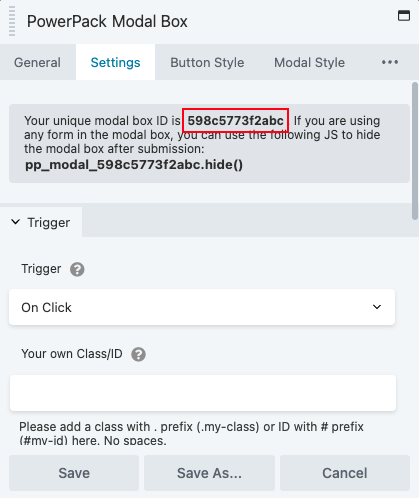
- Now append the unique Modal ID to the existing URL prefix with “#modal-“. For example, https://www.example.com/#modal-5e69c651da2dc
- Add the URL to any button or link, which should trigger the Modal Box.
Note: If you want to trigger the same Modal Box from all pages, consider adding it to the footer so that on every page it can be triggered via URL.