Modules are not visible in Beaver Builder Editor
If you are experiencing this issue where Modules are not visible in Beaver Builder Editor, then please try the following troubleshooting tips:
- Check if PowerPack Modules are activated in WP admin >> Settings >> PowerPack Settings >> Modules.
If the modules are activated, please re-save the settings once.
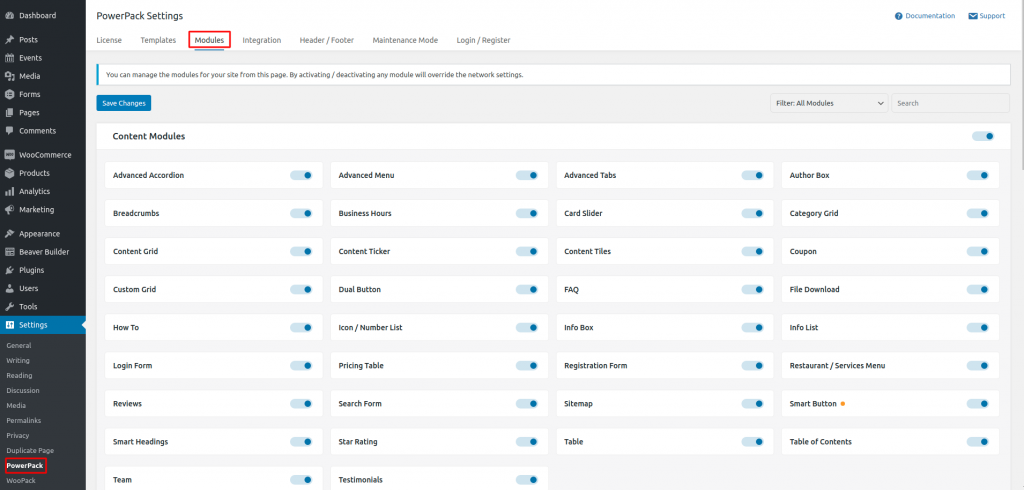
- Check if the PowerPack modules are activated at WP admin >> Settings >> Beaver Builder >> Modules page or not?
If the modules are active, please resave the settings at WP admin >> Settings >> Beaver Builder >> Modules.
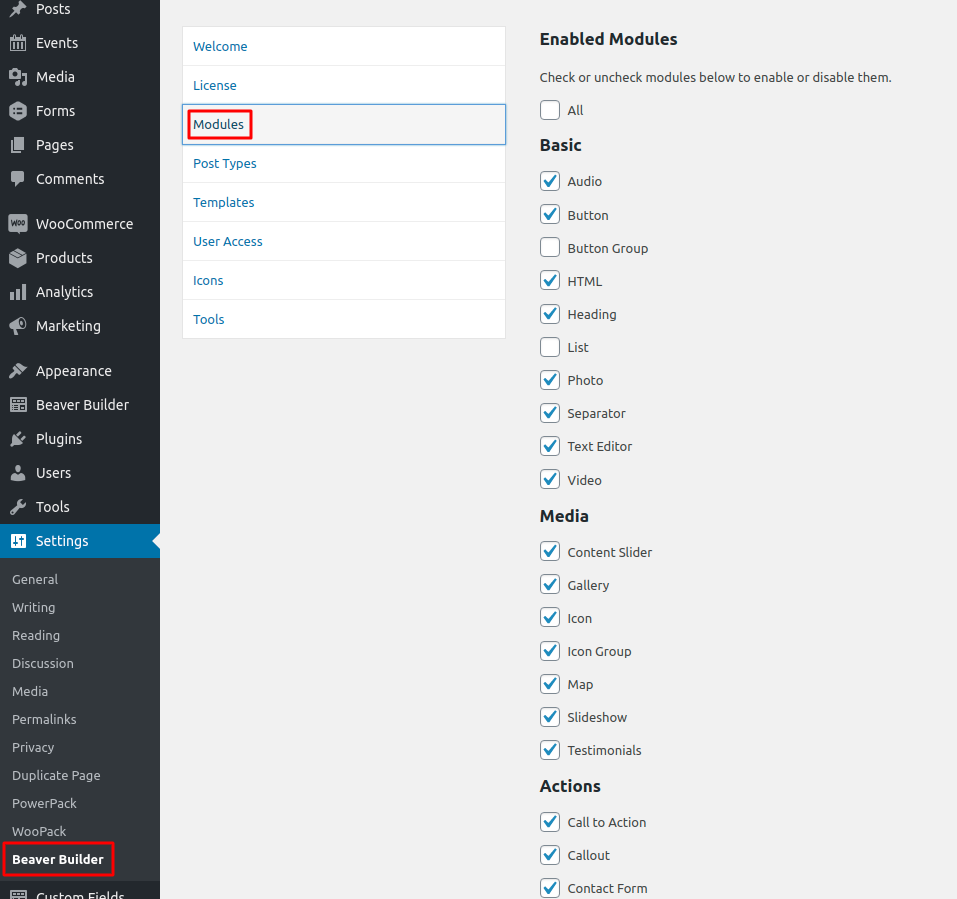
If all the steps do not work, then please contact us. We will be happy to help in resolving the issue.