How do I get the Latest Templates?
PowerPack uses a cloud-based Template Library and we actively keep adding new templates. To receive new templates go to WP admin > Settings > PowerPack > Templates Tab.
Click the blue Reload button downloads the latest template data from our Template Library and you will be able to see all the templates.
You can also double-check this by looking at the Template Count. As you can see in the screenshot below, there are 144 Page Templates. This count increases when we add new templates or when you have successfully received the latest templates.
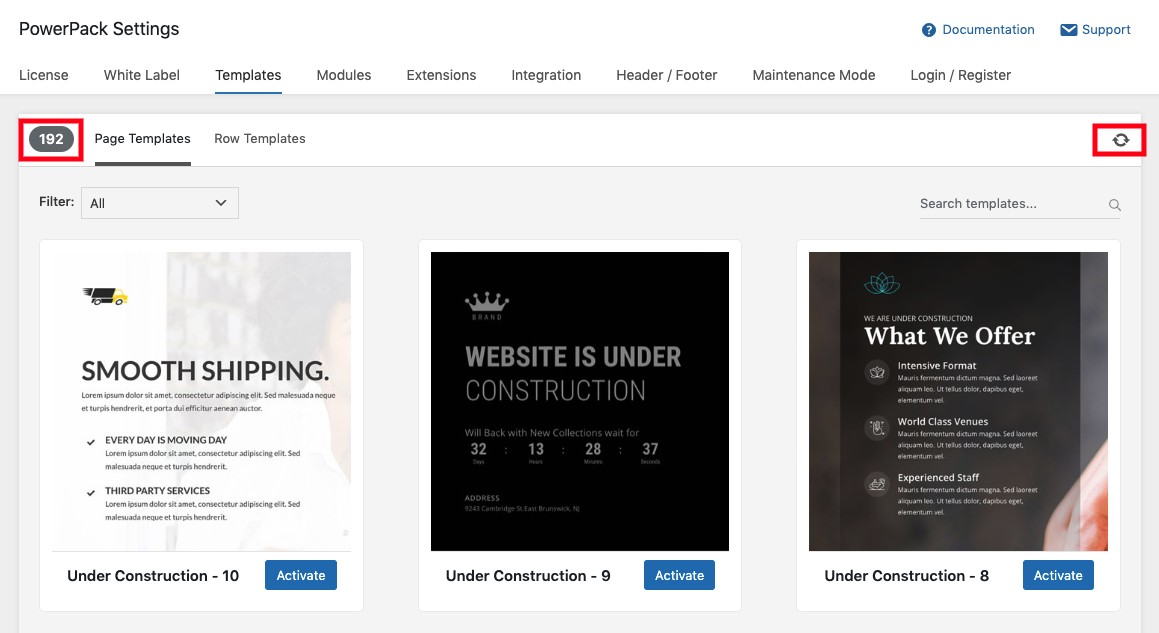
Basic Troubleshooting
Please make sure that you don’t have any password protection, coming soon or maintenance mode plugin active. These plugins tend to block the connection between our server and your site.