How to add a Search Form to the Content Grid?
The Content Grid module is so powerful yet flexible to customize. You can add a search form for your visitors to find the content without redirecting them to a search results page.
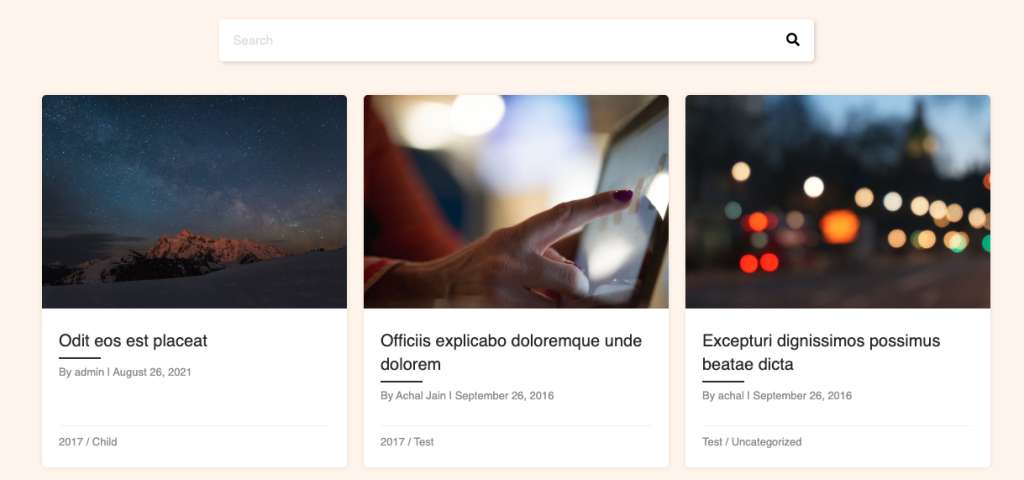
Requirements
PowerPack 2.30 or later
Steps
Please follow the below steps to add a search form:
Step 1: Drag & drop PowerPack’s Search Form module on the page
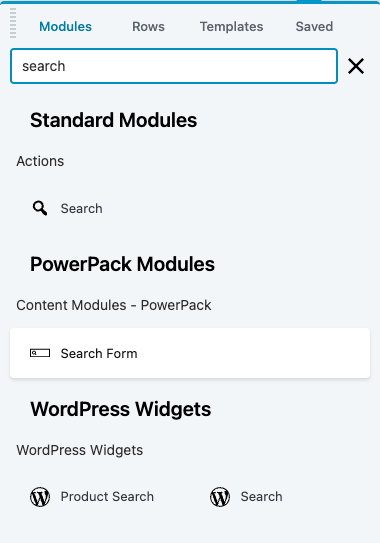
Step 2: Add the following CSS class to the Search Form module under the Advanced tab > HTML Element: cg-search-form
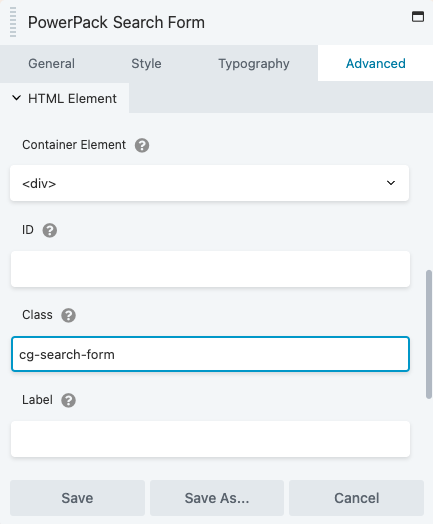
Step 3: Drag & drop PowerPack’s Content Grid module on the page
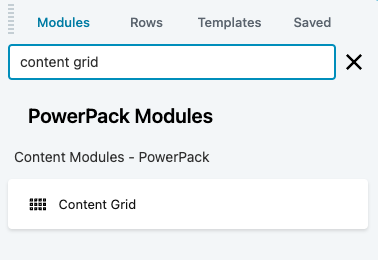
Step 4: Add the following CSS class to the Search Form module under the Advanced tab > HTML Element: cg-search-result
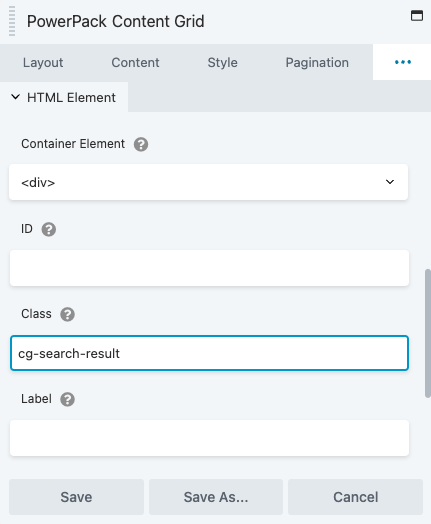
That’s it. Publish the page and refresh it once. Now type something in the search form and submit it, you will see the result right in the Content Grid.