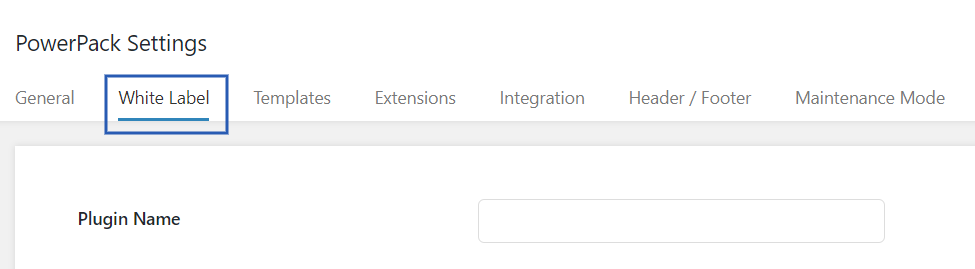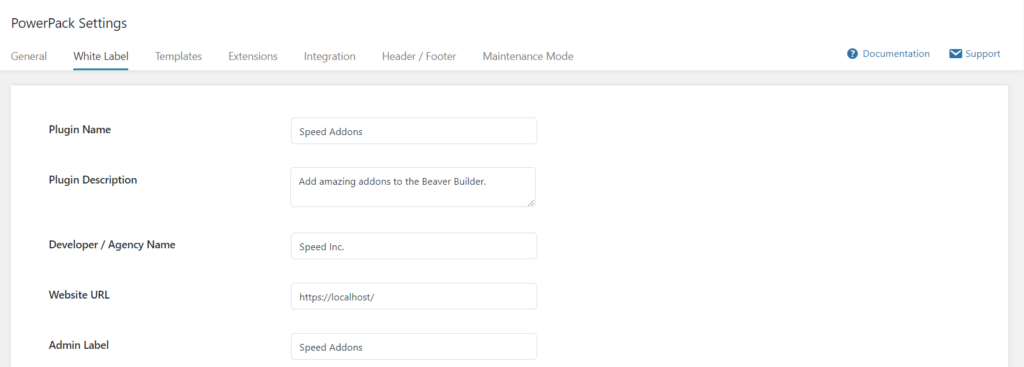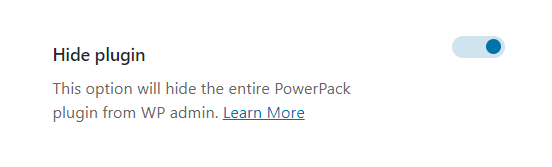How to Hide PowerPack Plugin using White Label?
One of the impressive features of PowerPack is White Label Branding. It helps our premium user to take advantage of their personal branding. If you want to hide the PowerPack Plugin from WordPress’s Dashboard then please follow the steps mentioned below.
Hide PowerPack Plugin
Step 1: On WordPress’s dashboard go to Settings > Powerpack > White Label Tab.
Step 2: Fill in the details of the parts of the plugin you would like to hide or rename.
Step 3: Once completed with the setup enable the Hide Plugin option.
Step 4: Click Save Changes and the PowerPack Plugin will disappear from WordPress’s Dashboard.
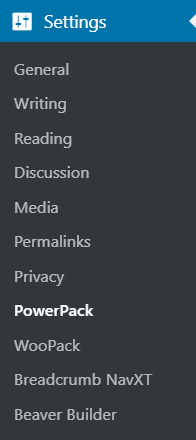
Before
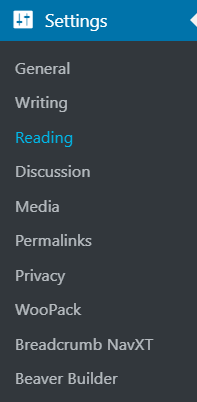
After
How to Unhide PowerPack Plugin?
Once the PowerPack plugin is hidden it will disappear from WordPress’s Dashboard. In order to make it visible again please follow these steps.
- Open the site directory via FTP.
- Go to the wp-content/ plugins/ bbpowerpack folder.
- Rename the bbpowerpack folder to bbpowerpack-old and refresh the site.
- PowerPack should be now visible in the Plugins List on the Plugins page of WordPress.
- Now go back to the site directory and rename the bbpowerpack-old folder to bbpowerpack.
- Refresh the site again and activate the plugin.