How to Install PowerPack Manually?
Step 1: Download the latest version by going to the “Downloads” tab from your account: https://wpbeaveraddons.com/my-account/
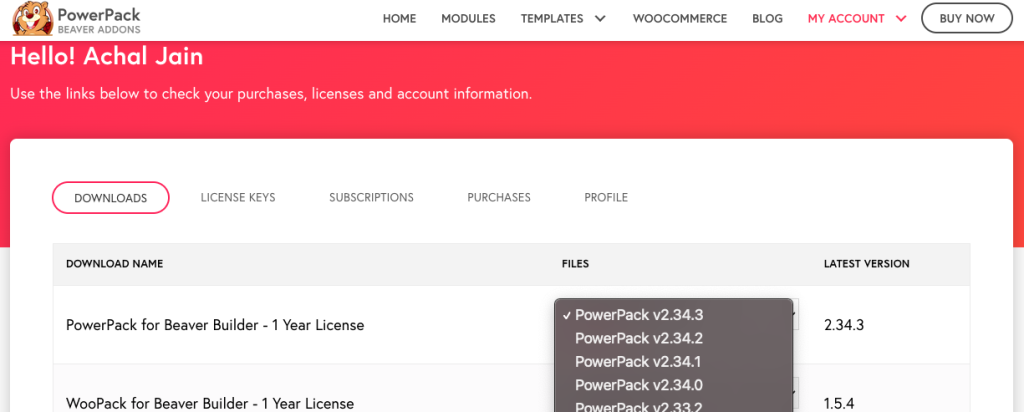
Step 2: Now, go to WP admin on your site. Click Add New option under the Plugins menu.
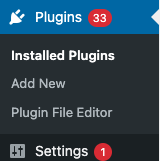
Step 3: Click the Upload button and select the plugin zip file from your computer that you downloaded.
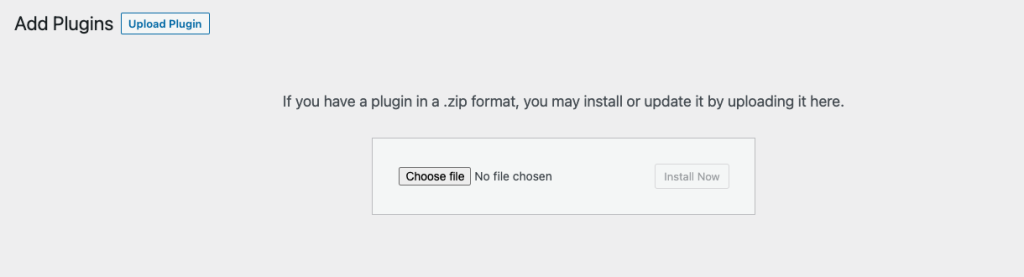
Step 4: Click the Install button once you select the plugin file.
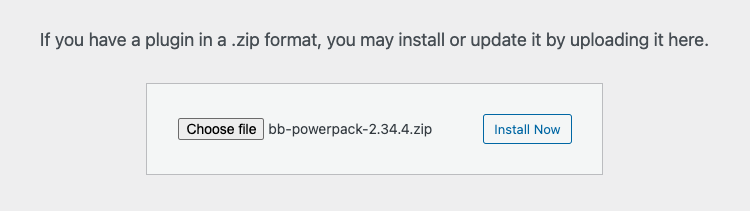
Step 4: Once the installation is complete, click the Activate button and the PowerPack should be active to use.