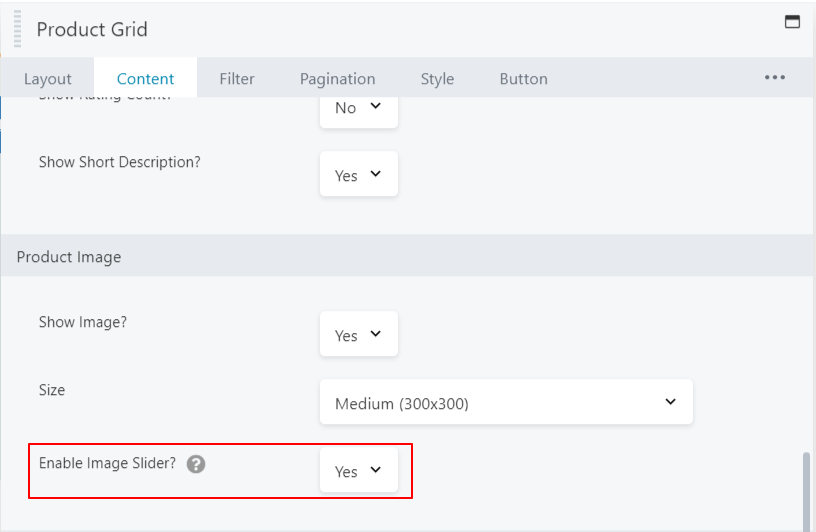How to Enable Product Image Slider?
Image Sliders are a great way to showcase product images on shop pages. With WooPack Product Grid you can now show the images added to Product Gallery in a slider that slides images on mouse hover.
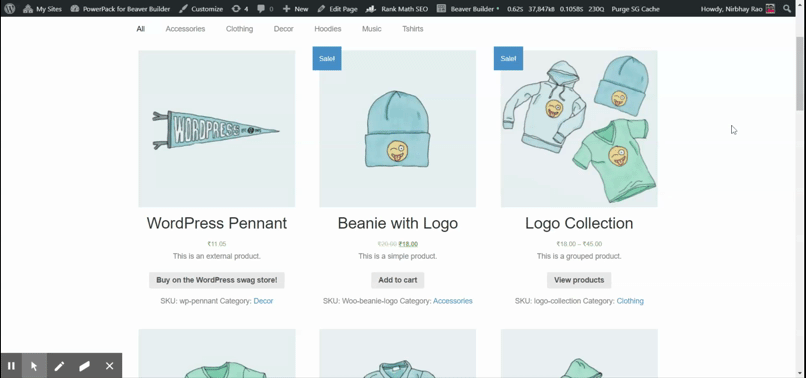
Let us see how to do that!Make sure the site is running the WooPack version 1.3.9 or later.
1. Make sure images are added to the product gallery field in every product.
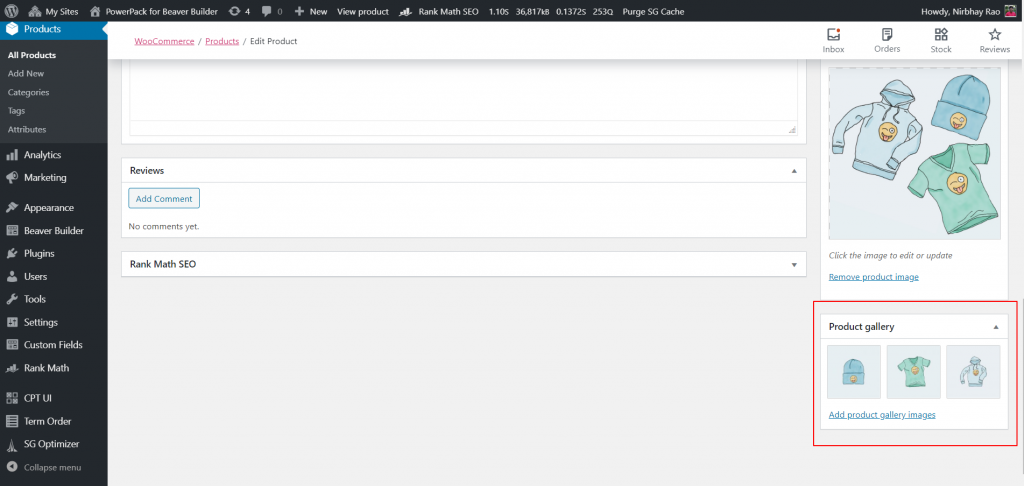
2. Go to Product Grid Settings > Content > Product Image > Enable Image Slider > Yes.