Cancel auto-renewal or recurring Payments
Our billing system uses “Subscription” feature for the auto-renewal of licenses. Please note that sometimes, your Subscription renewal date can be different from License Renewal and that’s completely fine.
First of all, make sure you are logged in to your account, or simply log in.
Look for the Subscription tab on the My Account page. Look for the Cancel link at the far right end of the box. Click on the Cancel link to cancel auto-renewal.
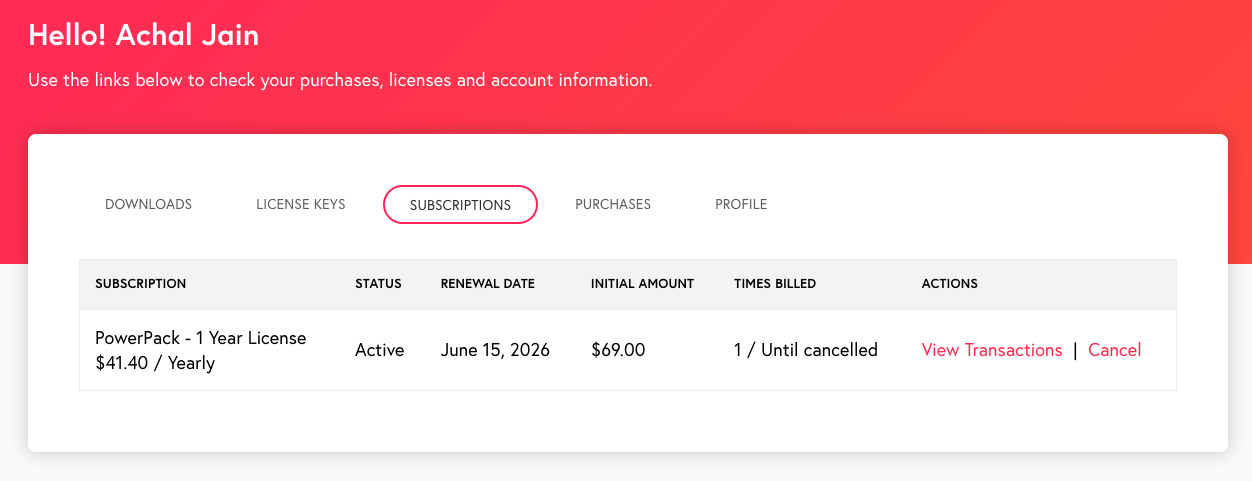
You have successfully canceled the auto-renewal of License Key on your account. You can continue to use PowerPack/WooPack till your License is active and renew it manually to receive future updates and support.