Beaver Themer Integration, Field Connections with PowerPack
Last updated December 2, 2021 · Puneet
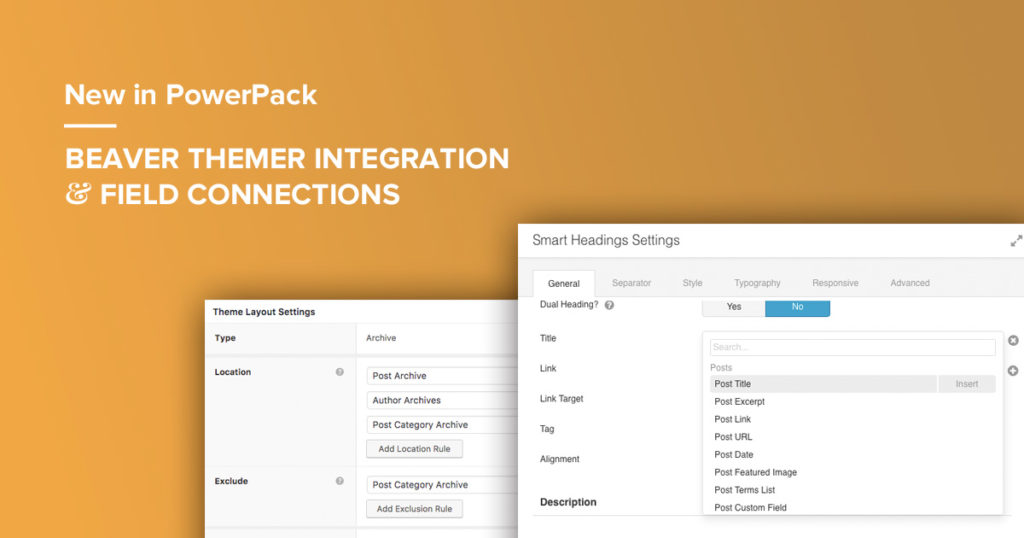
Beaver Themer – The new addon for Beaver Builder is now available for download. It enhances the functionality of Beaver Builder and gives you complete control over the look and feel of your website.
Creating Layouts with Beaver Themer
Beaver Themer lets you build custom header, footer layouts, single post, archive layouts, 404 layouts and much more. Here is a video that explains the functionality of Beaver Themer
Field Connections in Beaver Themer
Themer also adds a powerful new feature – Field Connections, to Beaver Builder. With Field Connections, you will be able to use the Page Builder with custom fields. You can now pull and display data from WP custom fields and fields created with Advanced Custom Fields plugin. This makes it possible to build a custom backend for your page and display the data on the front end using Beaver Builder page builder.
This official video shows how you can use it with Advanced Custom Fields plugin.
In simple words, the input fields in most of the Beaver Builder modules can now be used to pull data dynamically from custom fields.
Field Connections in PowerPack
Our goal is to stay updated and deliver the best to our users. So, we started working on integrating this new feature as soon as the beta version of BB 1.10 was available. The result is, now you can use almost all PowerPack modules to display data from Custom Fields.
This is a huge addition especially for those developers who build websites using ACF.
Custom Layouts with PowerPack
With coming version of PowerPack, you will be able to use the powerful Content Grid module to build custom archive layouts, category layouts and much more.
More Beaver Builder Goodness
Not only this, we have several other Beaver Builder plugins and tutorials that you can start using for building better websites.
- PowerPack Beaver Builder Addon – Lite
- Build Custom WP Dashboards with Beaver Builder
- 10 Tips to become a Beaver Builder Power user
- Free Layouts for Beaver Builder
- Customer Spotlight Series – Success Stories of Beaver Builder users.
What’s coming next in PowerPack?
PowerPack’s next update will include a few more interesting modules like
- Count Down Timer
- Filterable Image Gallery
- Image Carousel
- Animated/Fancy Text/Headlines
- Advanced Menu
PowerPack is a light weight, high performance addon for Beaver Builder. It currently offers 40+ custom modules and 200+ Templates and Sections.
As stated above, it’s 100% compatible with the new Beaver Themer. Get your copy of PowerPack and start building websites in record time!
Get Beaver Themer
Get PowerPack
Connect with us for more Beaver Builder awesomeness!
We have an amazing online presence and we love interacting with the community. Connect with us:

Hey Puneet… I just picked up BeaverThemer via your link. Just want to let you know that I appreciate your effort and support so when I had a chance to support you I took it 😉 -Norm
Thanks Norm!
That’s nice of you. <3
Hi, when will the next uptate be?
– Johannes
Hi Johannes,
Field Connections is already available in PowerPack 1.2.4 and above. We have added some more features to Content Grid so the update is now scheduled for tomorrow.
After that, we will have another major update with new modules. The Advanced Menu module will be a major feature because you can use that with Beaver Themer to build custom header layouts.
Yes, I’m looking forward to be using the new menu module and the countdown timer if it have more possibilities than the original BB one.
Is this far away?
So should I need to create a custom layout(using BB, PP, others) for a posts loop, not want to code, use custom fields, and place that on a page somewhere within my Beaver Builder/Themer website, will I be able to?
Yes, you can do that with Beaver Themer and Beaver Builder.