3 Best Themes to use with Beaver Builder
Last updated November 13, 2016 · Puneet

Beaver Builder page builder plugin is built to work with all WordPress themes. But, finding the right WordPress theme is always a challenge.
Best WordPress Themes for Beaver Builder
Here are the top 3 WordPress themes that work best with Beaver Builder page builder plugin. These themes are well coded, light-weight, SEO friendly and easy to extend / customize. Above all, these themes are built and supported by amazing developers.
Beaver Builder Theme
Beaver Builder Theme is the official theme by Beaver Builder team and is available with the Pro Version of Beaver Builder. It comes with the following page templates.
- Default
- No Header / Footer
- Sidebar
The Default page template is a full-width template without any sidebar. This makes it easy to use Beaver Builder plugin with the theme. Every time you create a new page, you don’t need to change the template settings. Page Builder plugins work best when they can take control of the entire canvas.
No Header / Footer template is a good choice when you want to create a sales funnel, landing pages or coming soon pages. You can see a demo of some pages that we have created using our PowerPack Beaver Builder Addon.
Sidebar template, as the name suggests displays a sidebar on the right or the left based on theme settings.
Beaver Builder theme offers customization options like
- Multiple Header styles
- Sticky and Fade-in Header
- Typography settings
- Color Presets and Custom Color schemes
- Blog Layout options
- Social Media links
- Footer Widgets
- Footer Layout options
- Parallax Footer
- WooCommerce Integration
You can visit this link to try out the theme and page builder plugin demo.
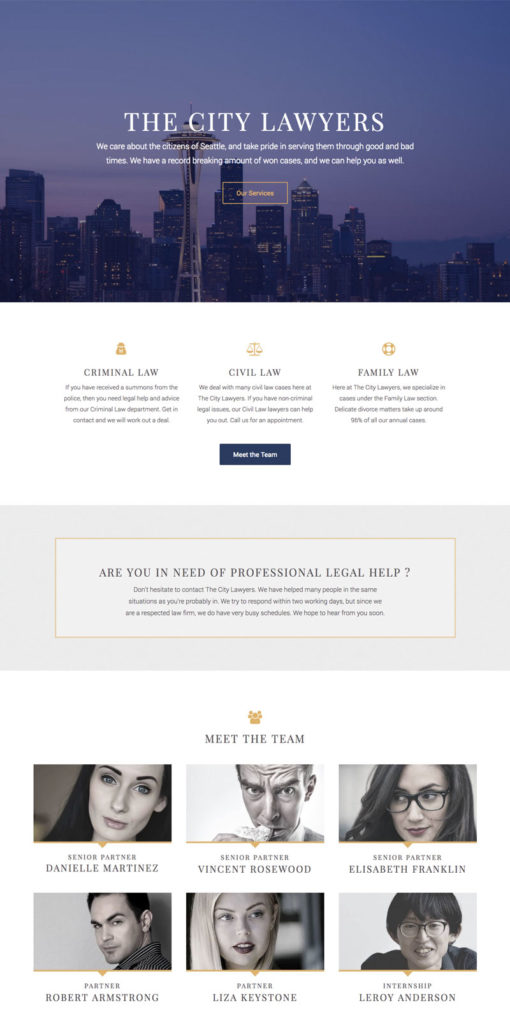
A Landing Page built with Beaver Builder Theme and Beaver Builder Plugin.
GeneratePress WordPress Theme
GeneratePress is a popular WordPress theme with over 300 5-star reviews for the free version on WordPress.org. It comes loaded with powerful customization features. The theme also has a Premium Version which adds more awesomeness and power to the free version.
For most of the users, the free version is good enough as it provides great control over layout and styling to build websites. Here’s a video overview of GeneratePress
Genesis Framework
Genesis is one the favorite frameworks of WordPress designers and developers. You need to either create a custom child theme or use a Sample Child Theme that Genesis offers.
The only limitation with using Genesis is that it doesn’t come with a full width or blank page template. To fix this, you can use the free Genesis Dambuster Plugin. It provides you great control over various parts of Genesis framework without the need of writing code.
You can check out my previous article about using Genesis Framework with Beaver Builder Page Builder Plugin.
Genesis is a powerful framework and if you are an intermediate or advanced developer you will love it. But, if you are a beginner, you will need to often use Google to get things done. Genesis has a very active and mature community so, it’s easy to find answers to your questions.
Conclusion
If you are looking for an easy way to get started with building beautiful websites, I would recommend going with Beaver Builder theme. The reason is that you will have a single platform to manage support, updates and licenses for both Beaver Builder Page Builder plugin and Beaver Builder theme.
If you are looking for an amazing, free WordPress theme with great features then go with GeneratePress. It provides a lot of features and functionality. The premium version has a lot more to offer. This could be your best pick if you don’t want to spend money on a WordPress theme.
Lastly, if you are already experienced with Genesis then there’s no need to look elsewhere! It’s simply the best choice for developers.
Do you have a theme of your choice? Let us know in the comment section below.

Such a tricky one this. After many years learning Genesis it is becoming more and more redundant for me.
Recently I have had to think more about the client’s greater need to self manage rather than my own convenience for building. It has moved me more to the Beaver Builder theme.
I’m sure there will be exceptions, but I would agree. If new, look at the obvious first ie. the BB theme (for BB work) and consider the others on the basis of need.
Depending so much on your background skills. ‘Technisians’ would like to go the Genesis way and ‘program’ hooks as much as they like. I did that myself in combination with Dynamik Website Builder (childtheme).
I am not a designer, but my design skills were lifted after using BB theme and so many pre-made templates for getting inspired.
But most of all, it speeded up development time.
My vote goes for Genesis theme from Studiopress because I like its flexibility, the fact it has a long history, offers great control for developers to take their site to the extra level and features a very smart hook system throughout.
GeneratePress WordPress Theme is giving me issues with background images not showing…
I’m liking the amount of options in customizer but background images are not showing so i’m off to find another..
I have been using the Tesseract theme and am very happy with it.
I’ve build a starter theme called Some Like it Neat. It’s a more advanced theme, but works great with Beaver Builder: https://github.com/digisavvy/some-like-it-neat