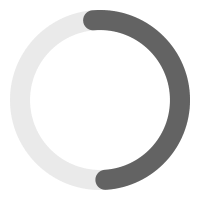Change Logs
Check out what's new with PowerPack Beaver Addons.
2.24.2 – July 20, 2022
Enhancement
- Author Box - Added social profile fields in the backend user settings to render their icons in the module
Fixes
- Info Box - Icon for the button was not rendering in some cases
- Info Box - PHP warning in some cases
- Content Grid - Theme's CSS was overriding the visited linked button's style
- Advanced Menu - Menu was not visible on mobile in some cases when the menu type is full-screen or off-canvas, and the mobile toggle breakpoint is none
- Image - WP image editor error in some cases
- Advanced Accordion - Row slideshow was getting paused when an accordion item was set to expand by default
- Advanced Accordion - Prevent scroll to the expanded item when editing the page in the builder
- Table of Contents - JS error in some cases
- Instagram Feed - Removed the option "Feed by Hashtag" as Instagram Basic Display API does not support it
- Modal Box - Iframe aspect ratio issue when a video source is provided in the "URL" type and height is set to auto
- Column Separator - Not using breakpoints from the global settings
2.24.1 – June 23, 2022
Fixes
- Smart Headings - Empty links were appearing after the recent update
- Info Box - Responsive layout issue when the global responsive breakpoint is above 767px
- Info Box - Button styles were not working when Link Type is set to Button + Title
- Image - Responsive width was getting overridden when used in shrinkable header
2.24.1 – June 23, 2022
Fixes
- Smart Headings - Empty links were appearing after the recent update
- Info Box - Responsive layout issue when the global responsive breakpoint is above 767px
- Info Box - Button styles were not working when Link Type is set to Button + Title
- Image - Responsive width was getting overridden when used in shrinkable header
2.24.1 – June 23, 2022
Fixes
- Smart Headings - Empty links were appearing after the recent update
- Info Box - Responsive layout issue when the global responsive breakpoint is above 767px
- Info Box - Button styles were not working when Link Type is set to Button + Title
- Image - Responsive width was getting overridden when used in shrinkable header
2.24.0 – June 22, 2022
Enhancements
- Image - Added rollover image option
- Image Carousel - Added Lazy Load option
- Info Box - Enabled responsive controls for various fields
- Info Box - Changed box padding from single control to dimension control
- Info Box - Added div as HTML tag option for Title Prefix and Title
- Google Map - Added an option to provide a link for the marker when Info Window is disabled
- Table - Added an option to provide an icon for the table header in the manual source
- Table - Converted URL from ACF repeater field to an anchor link
- Table - Moved text color fields from the Typography tab to the Style tab
- Smart Headings - Added two new separator positions; Left of Heading and Right of Heading
- Smart Headings - Added an option to hide separator on medium or responsive devices
- Video - Added an option to change the aspect ratio of the video in the lightbox
- Video Gallery - Added an option to change the aspect ratio of the video in the lightbox
- Restaurant/Services Menu - Refactor column fields, equal height will be applied automatically
- Restaurant/Services Menu - Added an option to enable lightbox for menu items image
- Restaurant/Services Menu - Added HTML tag options for the menu heading and item titles
- Gravity Forms - Updated typography options for label and input
- Gravity Forms - Updated input border options
- Gravity Forms - Moved label text color fields from the Typography tab to the Inputs tab
- Gravity Forms - Removed default input and label colors, default input padding, and margin values
- Smart Button - Enabled responsive controls for Icon Spacing field
- Advanced Tab - Enabled responsive controls for Content Padding field
- Modal Box - Removed the field "Label in Builder" and used the Label field from the Advanced tab
- Login/Register - Redirect default WP's password reset link to PowerPack's password reset form when a custom login page is set
Fixes
- Image Carousel - Image link with # causing the page to scroll to top
- Smart Button - Hover transition set to None was not working
- Gravity Forms - Textarea field height set in the Gravity Form backend was not working
- Info Box - Link and some fields were not appearing in the module settings when choosing Link Type as Button + Title
- Info Box - Icon alignment for the left and right layout was not working properly
- Filterable Gallery - PHP error when Horizontal Spacing field is left empty
- Animated Headlines - JS error when the module is set to display Never in the Advanced tab
- Hover Cards - PHP warning in some cases
- Restaurant/Services Menu - Minor CSS issues
Development
- Sliding Menus - Added filter hooks
pp_sliding_menus_arrow_leftandpp_sliding_menus_arrow_right
2.23.3 – May 31, 2022
Enhancements
- Modal Box - Added a field under the trigger settings to provide a label to identify the Modal Box in the builder
- Table - Updated border fields
- Reviews - Allow shortcode in Google Place ID and Yelp Business ID fields
- Content Grid - Enabled responsive options for the column spacing field
Fixes
- Image - Show Custom Caption field only when URL is selected as Photo Source
- Smart Headings - Long primary heading causes the secondary heading to appear in a new line
- Image Carousel - Progress bar pagination was not working properly
Development
- Reviews - Added filter hook
pp_reviews_data - Sliding Menus - Added filter hook
pp_sliding_menus_nav_args
2.23.2 – May 11, 2022
Enhancements
- Image - Added field connection for the Photo URL and Caption fields
Fixes
- Hover Cards 2 - Content was not retaining paragraph break
- Content Grid - Post taxonomy terms were not showing in Style 3 after the recent update
- Image - PHP warning in some cases where WordPress unable to get the image size
- Sliding Menus - Multiple instances of the same saved module on the page causes the links to disappear
- Icon/Number List - PHP error in WPML translation editor
- Animated Background - Slow loading of the background image
- Header/Footer - Header was getting disappeared when editing the header page in the builder
- Login/Register - Password protected pages redirecting to custom login page set in PowerPack settings
2.23.1 – May 4, 2022
Hotfix
- Off-Canvas Content - Missing content element after the recent update v2.23.0
2.23.0 – May 4, 2022
Enhancements
- Reviews - Added an option to link the review to the original profile
- Reviews - Added an option to trim the review text for Google and Yelp
- How-To - Added an option to enable lightbox for images in steps
- Pricing Table - Button fields refactor, added border group field
- Pricing Table - Improved feature items field, added icon and tooltip options
- Video - Added support for Facebook video
- Image Hotspot - Added an option to hide tour on desktop
- Smart Headings - Added hover color option
- Modal Box - Enabled responsive options for custom height option
- Modal Box - Improved embedded video dimensions
- Modal Box - Added support for accessibility and keyboard navigation
- Off-Canvas Content - Added support for accessibility and keyboard navigation
- Gravity Forms - Added an option to set a custom color for "Required" text
- Hover Cards 2 - Added an option to set the image as a background
- Hover Cards 2 - Gutter/Spacing field now supports px unit and enabled responsive controls
- Image/Photo Gallery - Enabled all registered image sizes for lightbox
Fixes
- Contact Form - Removed empty HTML of custom title and description
- Advanced Accordion - BB's Slideshow module was not working properly when used in the accordion
- Advanced Tabs - BB's Slideshow module was not working properly when used in a tab
- Gravity Forms - Button alignment issue with the recent version of Gravity Forms
- Modal Box - Beaver Themer's shortcode in HTML attributes was not working when called through post template
- Image Carousel - Lightbox was not working on some duplicate images in the loop
- Instagram Feed - Square layout issue in Chrome browser in some cases
- Sliding Menu - Submenu height issue when the module is used in the Advanced Accordion
- Content Tiles - Fallback Image option was getting reversed to "Placeholder" after save
Development
- Login Form - Added filter hook
pp_login_form_from_email - Login Form - Added filter hook
pp_login_form_reply_to_email
2.22.2 – April 5, 2022
Enhancements
- Category Grid - Added loop option for the slider and re-arranged slider controls in the module settings
- Image - Added
srcsetattribute to <img> HTML tag when crop is disabled in the module - Video - Added support for YouTube Shorts
- Album - Added CSS class
pp-album-imgto <img> HTML tag
Fixes
- Video - Lightbox was not getting triggered when pressing the "Enter" key
- Filterable Gallery - Caption in lightbox was not visible when the window height is less than the image height
- Announcement Bar - Single cookie was getting set for multiple instances of the module
- Content Grid - Columns issue in Firefox due to the browser's pixel-rounding difference
- Header/Footer - CSS loading sequence issue in some cases
- Header/Footer - Hide sticky overlay header when editing other pages in builder
- Removed default navigation arrow colors from Image Carousel, Content Grid, Logos Grid, and Testimonial modules
Development
- Registration Form - Added filter hook
pp_rf_field_html