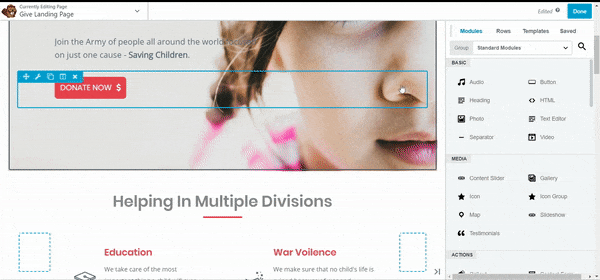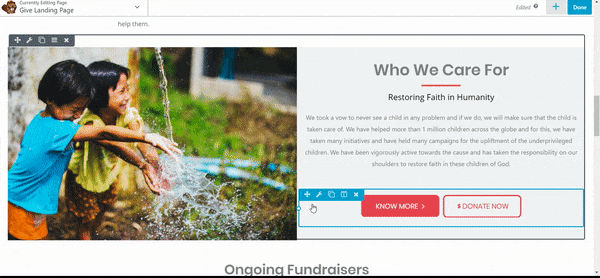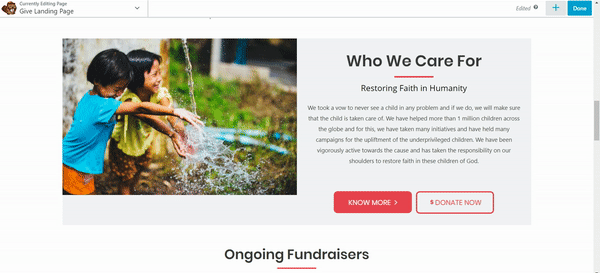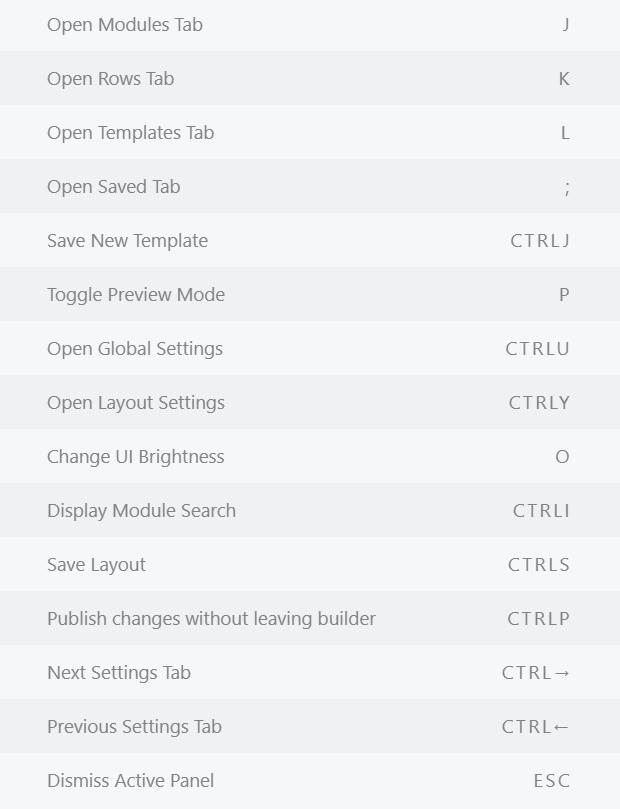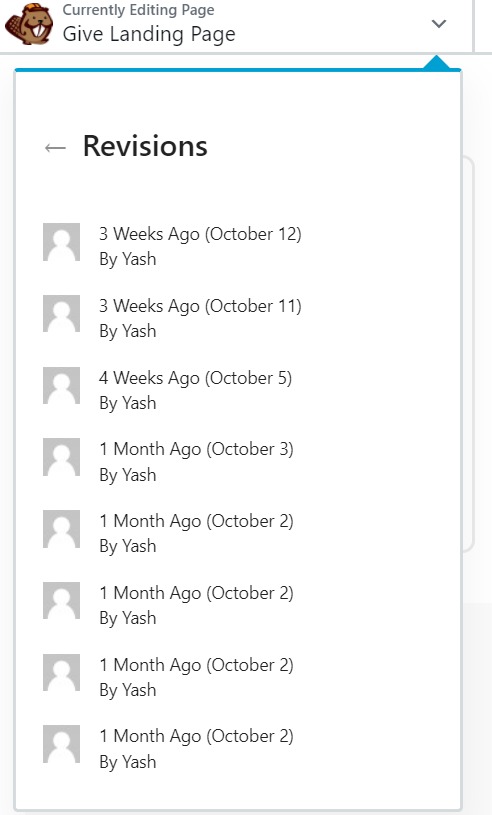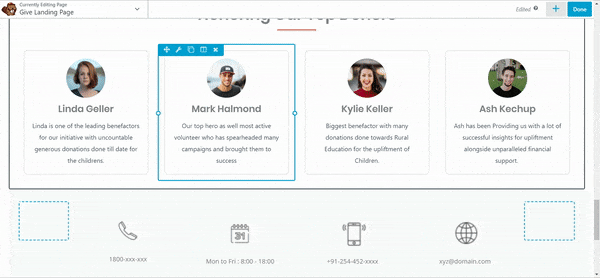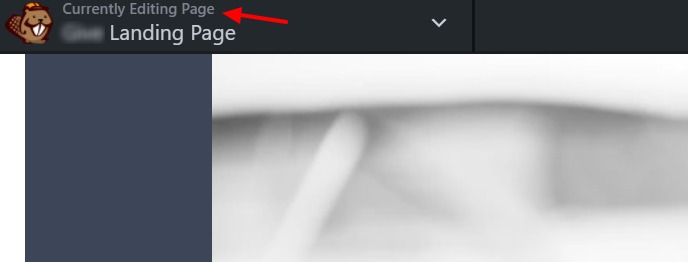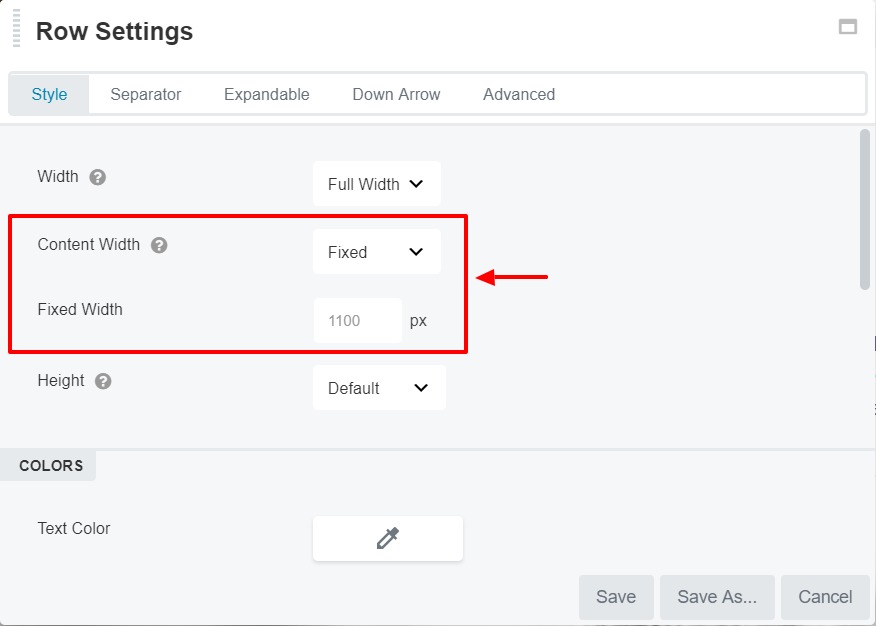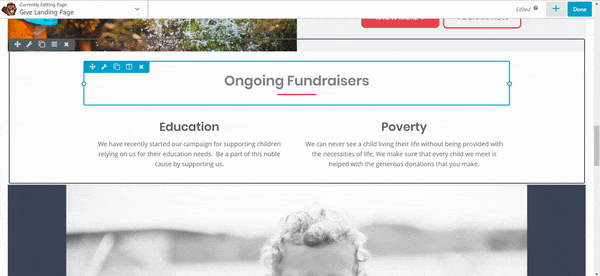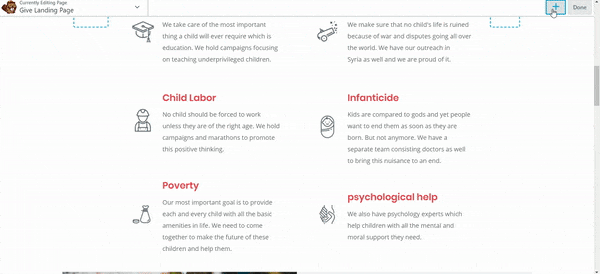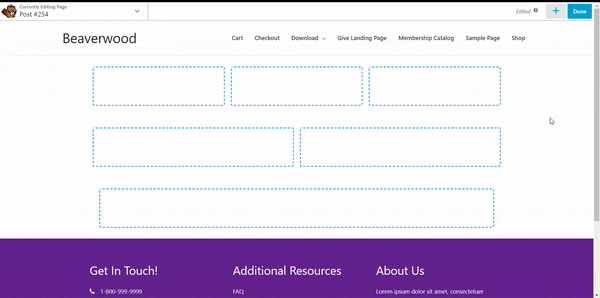What’s new in Beaver Builder 2.0
Last updated December 2, 2021 · Yashwardhan Rana

- The update that we all have been waiting for is finally here!
That is right! Beaver Builder creators have recently announced the launch of the BB version 2.0 which has taken the Page Builder features and functionalities to a whole another level. Apart from the interface, there have been many other advancements and updates that have made the beaver builder 2.0 a real game changer.
For those who just can’t wait anymore and want to get their hands on this excellent product, you can download it from the Beaver Builder website.
What’s new in Beaver Builder 2.0?
There are many improvements and upgrades with the page builder, let’s understand each one individually.
User Interface Upgrade
One of the most significant improvements that you are going to see on the Page Builder while doing your day to day editing is the interface. Even though this a new interface, the BB team has kept it simple so that you will be able to get used to it quickly and without any issue.
Blazing Fast Performance
BB team has done a fantastic job with improving the performance, and the result is phenomenal. The module settings page loads fast, and from a raw performance standpoint, everything in Beaver Builder is faster, snappier, and a joy to work with.
Preview Mode
Now, for your ease of access, there is a Preview Layout button also made available for you to quickly see your work and that too in multiple responsive displays. You can also use the P button, to launch the Preview Mode and have a look at your creation.
Keyboard Shortcuts
This new update adds many new Keyboard shortcuts to the builder which will help you in making the editing work a lot faster. Check out the full list of Keyboard shortcuts.
Revisions Option – Undo/Redo Easily 🙂
With BB 2.0 you can check the revision history from the Page Builder itself. Although the choice was accessible on the default edit page screen and not in the Beaver Builder user interface, now you can see the revisions made on the page using the tools menu in the top left corner of the page.
Dark Theme
If you are a night owl and want to simmer down that bright white interface to a more eye-friendly color, you can switch the brightness to darker one using the Change UI Brightness button in the tools menu.
Know What You are Editing
Now, by just have a look at the top left corner of the page, you can see what you are currently editing such as a page, post, CPT, etc.
Custom Row Content Width
You can change the content width with this upgrade. Until now, every row set as “Fixed” had the same width which was defined in the global settings. The update enabled an option to specify the content width for each row separately.
Smart Settings Panel
Apart from being blazing fast, the settings panel will also remember the location of the settings window. This feature will make sure that the settings window opens up in the same place where the other one was closed so you won’t be annoyed anymore. 🙂
Move & Pin the Settings Panel
In the previous version, Beaver Builder’s settings panel would overlap the page content and editing was a bit annoying. Now, you can pin the settings panel to the left side of the screen. Or you can keep it floating. You can also use the “+” button at the top right corner, and that will make the sidebar to collapse which will give the editor full width giving you the freedom to edit the page freely.
Duplicating Columns
Duplicating rows was always possible in BB. Now, the similar feature is also available for columns in the Beaver Builder 2.0 version. To copy a column just click on the duplicate button and the column will be duplicated.
Summing it Up!
This new update is exciting, and the most amazing part is its backward compatible! If you haven’t tried it yet, you can have to download it from the Beaver Builder website.
I am also glad to tell you that we have also launched PowerPack 2.0 which you can download from the My Account page.
Do let us know what do you think about the Beaver Builder 2.0 by commenting it down below and do share the post with other beaver fans too!