Meet WooPack – Beaver Builder WooCommerce Modules
Last updated May 6, 2020 · Puneet

For the last few months, we have been working on our new product – WooPack Beaver Builder WooCommerce Modules. WooPack brings the power of Beaver Builder to WooCommerce websites.
We have built specialized modules that will help you showcase your products beautifully. You will also be able to style the cart and checkout pages without having to worry about custom CSS.
Click here to check out WooCommerce Beaver Builder Modules.
What can you do with Beaver Builder WooCommerce Modules?
WooPack consists of 10 creative WooCommerce modules and more will be added as we keep working on it. With the current modules, you get a lot of amazing features. Here are some of the best ones that I would like to share with you.
WooCommerce Product Grid & Product Carousel with Quick View Feature
Ever wanted to have that cool “Quick View” functionality that you see on big eCom sites? Now, you can do that with WooPack. Both, Product Grid and Product Carousel modules come with an option for “Quick View” feature. Here’s a screenshot of how it looks:
WooCommerce Mini Cart & Off Canvas Cart Module
WooPack offers two creative cart modules: WooCommerce Mini Cart and WooCommerce Off Canvas Cart. With these modules, you can add a cart icon to the header and set it to display on click in a dropdown or off-canvas style.
Style Cart & Checkout Pages
The default cart and checkout pages for WooCommerce are boring and styling them is a big pain. Using the Cart module and Checkout module you will be able to style them easily.
You can even design a 2-column WooCommerce checkout page.
Showcase Products in Grid & Carousel
Display products anywhere on your site with WooCommerce Product Grid and WooCommerce Product Carousel modules. Both the modules come with 4 layouts and several styling options.
Get WooPack Now!
What are you waiting for? Click here to get WooCommerce Modules for Beaver Bulider and start building beautiful WooCommerce websites.
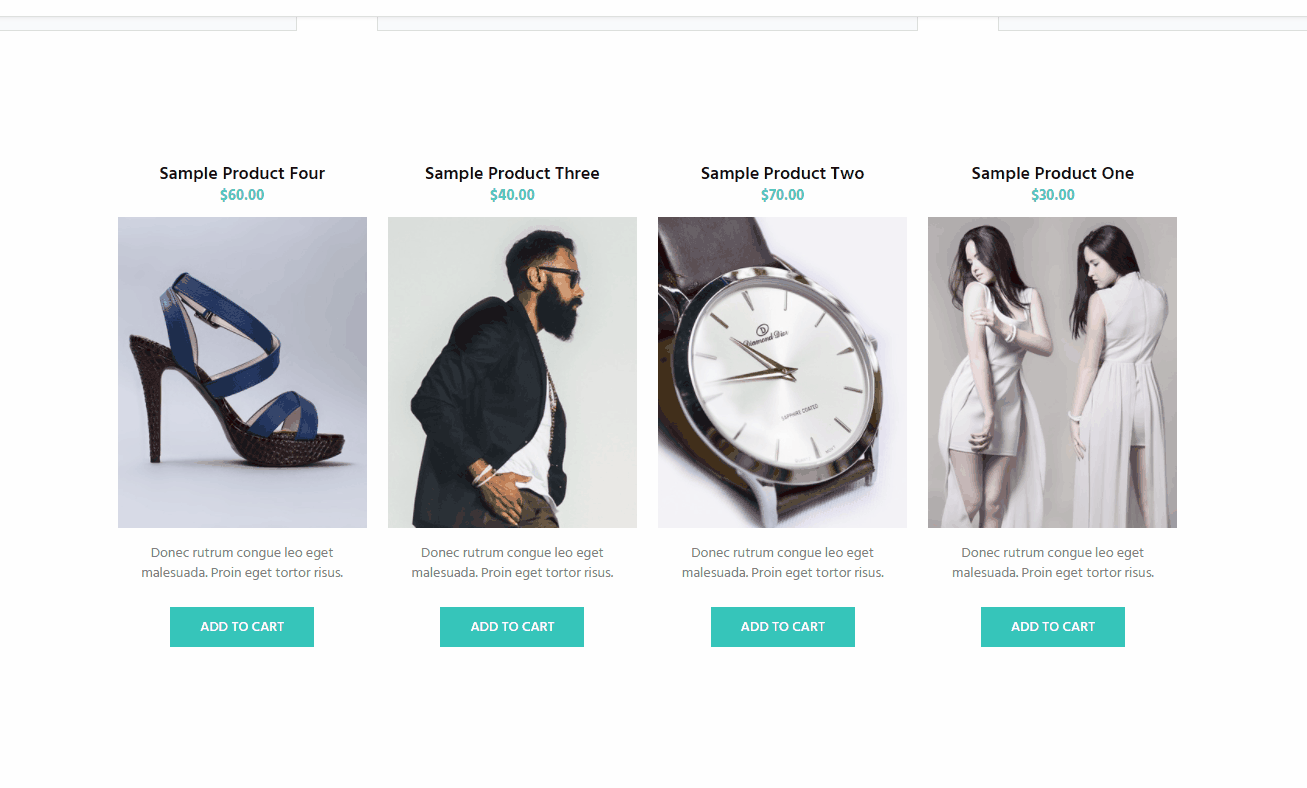
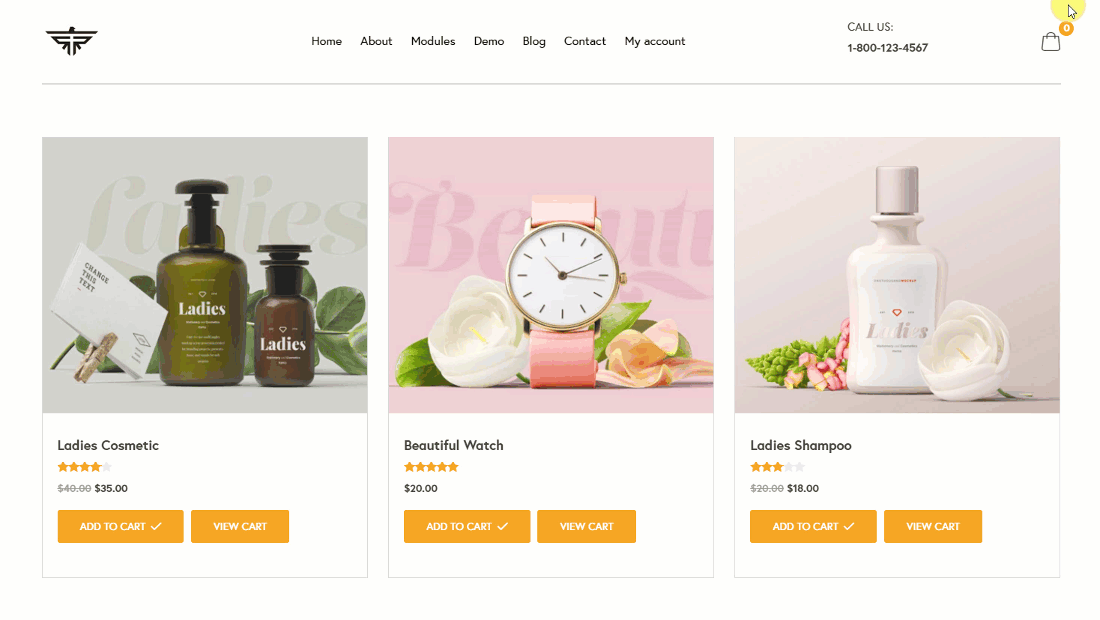
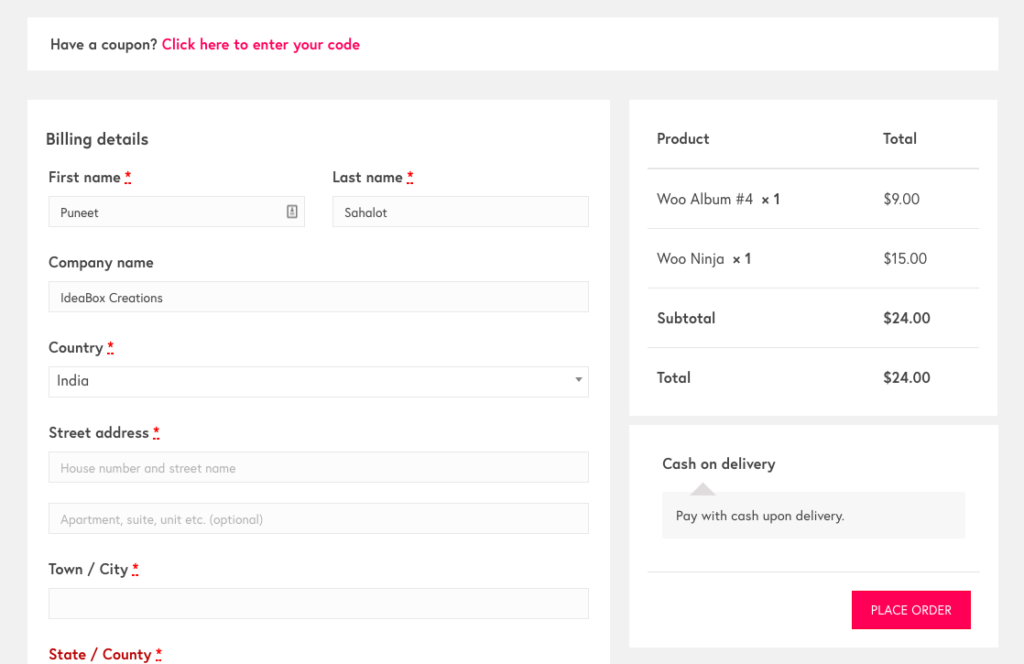

Is this compatible with WooCommerce memberships when the restrict product is used on a product, and the “Hide restricted products” enabled?
(If enabled, products with viewing restricted will be hidden from the shop catalog. Products will still be accessible directly, unless Content Restriction Mode is “Hide completely”.)
It looks like it still shows the product even when the option is enabled. Does this override the hide product setting?
Hi Brett,
Thanks for sharing the details. We haven’t tested WooPack with WooCommerce Memberships addon. So, if you have a test site then please email us and we will take a look.
I’ve got a client who runs a fine-art photo gallery. They really like the default BB photo gallery (masonry view) and would like to have a WC products gallery that looks as similar as possible. I get that photo sales might be sort of an edge case for WooCommerce, but you gotta admit a variation on the standard gallery for featured images would be awesome. (Ok, you don’t have to admit it but I’m still going to suggest it. 🙂 )