Increase Social Shares and Get More Engagements: New Social Share Module for Beaver Builder
Last updated January 8, 2020 · Priyanka

Hope you enjoyed the holidays and having a great new year!
I am excited to announce our latest addition to the PowerPack modules library: Social Share Module. Now you can easily share your website content over Facebook, Twitter, Google, LinkedIn, Tumblr, Pinterest, Reddit, WhatsApp, and many other multiple social media channels.
Let’s see what all customizations and styling you get with the Social Share module.
Social Share Module for Beaver Builder
Social Share module of PowerPack allows you to add 19 attractive social network buttons on your Beaver Builder website. You can customize each social network button as per your website looks. Adding this module helps you to speed up your website performance, increase social shares, and get more engagements. All you can do conveniently in Beaver Builder editor only, you don’t wrangle with other plugins to manage your content share.
Click here for demo: Social Share Module for Beaver Builder
Features of Social Share Module
Choose from 19 Popular Social Media Channels
PowerPack Social Share module allows you to add 19 popular social media channels on your Beaver Builder websites. Not only this, you can easily customize each social share button as per your choice.
Moreover, you can add a custom label for the button and choose a custom icon for the same.
Advanced Customization Options
View: Choose to display social button, you have the full control whether you only want to display the social icon, text, or both.
Skin: This option gives you the flexibility to set the skin type for the social share button. You can choose from the pre-defined skin types and create impressive social share buttons on your websites.
Shape: Define the shape of the button, you can choose it to be a square, circle or has rounded corners
Column: This option lets you select the number of columns in which the button is displayed. The auto option display buttons inline. If you set it to number 1, then each button will be displayed in a separate row. Setting number two makes them appear on two columns, and just like 3,4,5,6 follows the same rule.
Apart from all these options, you have the alignment option too. You can choose where you want to display your social share button, be it on the left side or the right side of the page.
Advanced Styling and Typography Options
PowerPack Social Share module has extensive styling options. The styling options present in this section allow you to create an impressive and attractive social share button on your website.
You can customize button size, icon size, and button height. Also, you can adjust the row and column gap to give it a clean look.
The Color Option allows you to set a custom color for social network channels, and if not, you can set them to their official/default colors.
Typography options give you full control over your button’s text content. You can customize the font, weight, size alignment, and line-height. You can even alter the spacing, transform the text, and add a shadow to the text as well.
Get PowerPack Social Share Module Now!
Now increase social shares and get more engagements on your Beaver Builder website with PowerPack Social Share Module. You can get it along with 65+ other creative modules of PowerPack Beaver Builder Addon.
Let me know in the comment section what do you think of this module!

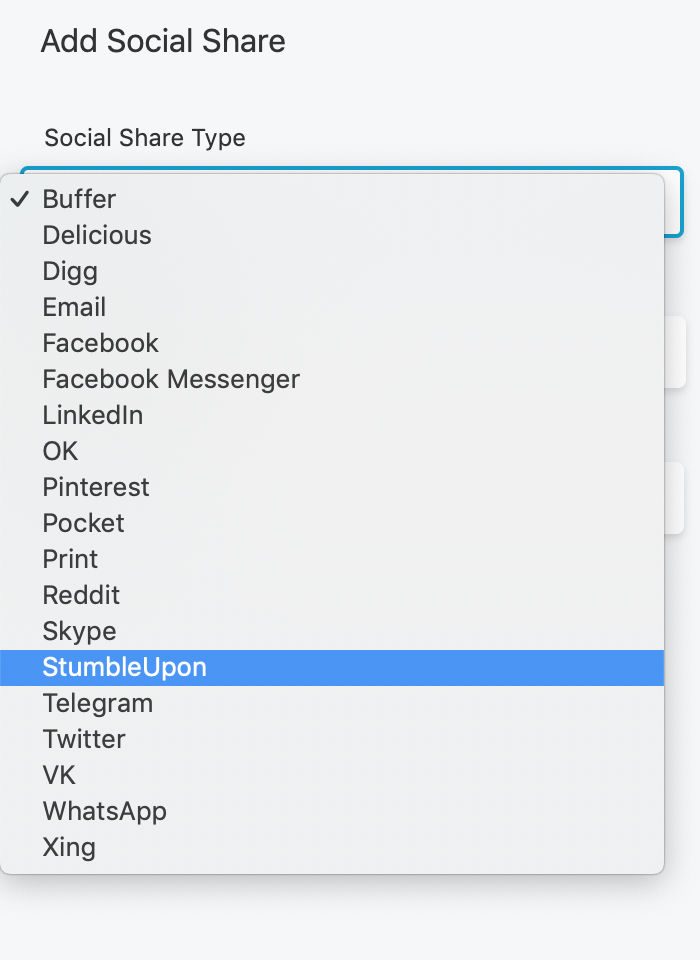
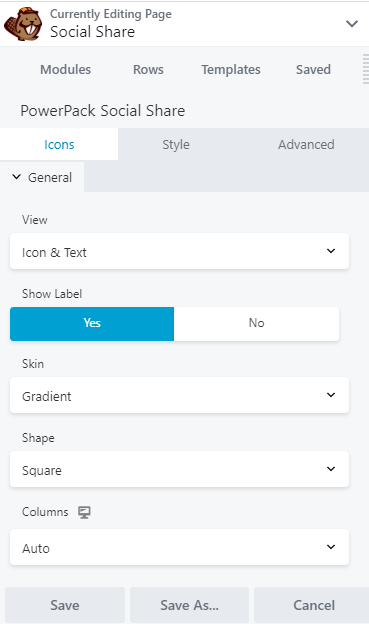
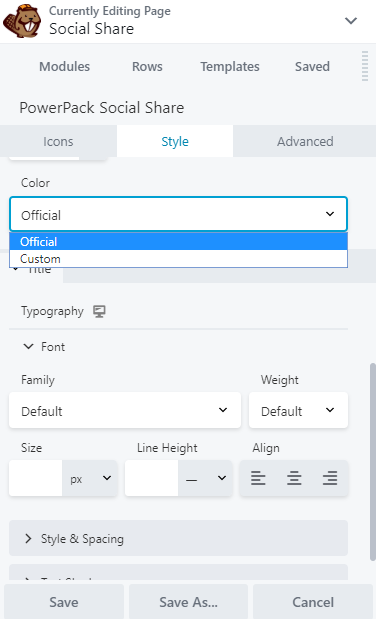

Great stuff, can’t wait to get into it more. Thanks.