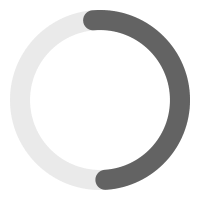Change Logs
Check out what's new with PowerPack Beaver Addons.
1.6.0 – November 15, 2017
New
Bug Fixes
- Filterable Gallery filter issues due to special characters in labels
Enhancement:
- Added alt tag for images in Testimonial module
- Added responsive toggle for filters in Filterable Gallery module
- Added Custom Icon option to icon drop-down field in Social Icons module
- Added Custom Photo Size option in Image module
- Added Hover Overlay Margin option in Image module
- Added Minimum and Maximum height/width options in Hover Cards 2 module
1.5.1.1 – November 10, 2017
Bug Fixes
- Fatal error with Beaver Builder 2.0 on some servers
Enhancement:
- Custom Labels will also work for placeholders in Contact Form module
1.5.1 – November 9, 2017
Bug Fixes
- Content Grid equal height issue in SafariSpacing issues in Icon / Number List module
- Caption was appearing twice in Filterable Gallery module
- Subscribe Form settings were not loading in Beaver Builder 2.0
1.5.0 – November 7, 2017
New
- WPML compatibility for all modules.
Enhancement
- Added default state option in row expandable settings
- Added content Type (content, photo, video, saved templates) option in Advanced Accordion module
- Added content Type (content, photo, video, saved templates) option in Advanced Tabs module
- Added pp_advanced_menu_icon filter hook to change hamburger icon in Advanced Menu module
- Added option to enable or disable background image hover zoom effect in Smart Banner module
- Added inline and stacked style option for dual heading in Smart Heading module
- Added custom height option in FlipBox module
- Added alpha option for background color in FlipBox module
- Added alpha option for text and background color in Smart Headings module
- Added custom button option for WooCommerce and EDD products in Content Grid module
- Added padding options for description in Smart Banner module
Bug Fixes
- Filter class was not rendering properly in Filterable Gallery module
JS error in Custom Grid module - Spacing issues in Icon / Number List module
- Subscribe Form was not working when type is set to Fixed at Bottom
- Icon alignment and default background color in Announcement Bar module
- Input height preview was not working in Gravity Forms module
- PHP notice in Hover Cards 2 module
- Transitions in Smart Button module
- Changed Between Heading & Sub-Heading separator position label to Below Heading in Smart Headings module
- Changed Below Sub-Heading separator position label to Below Description in Smart Headings module
- White Label settings were not working for module group label
- Equal Height issue when using post filters in Content Grid module
1.4.0.2 – October 05, 2017
Enhancement
- Added lightbox overlay color option in Photo Gallery module
Bug Fixes
- Smart Button text color reversed in hover and visited state
- Modal Box scrolling issue in iOS Safari
- Mega menu cut off issue in Advanced Menu module
1.4.0.1 – October 02, 2017
Bug Fixes
- Fix PHP Notice in Photo Gallery module
- Lightbox issue in Filterable Gallery's Grid style
1.4.0 – September 29, 2017
New
Enhancements
- Added Radio & Checkbox input styling options in Gravity Forms module
- Added column classes in Contact Form 7 module
- Added mega menu support in Advanced Menu module
- Added field to change label for "All" in Filterable Gallery module
- Added left/right direction for Half Overlay in Row settings
- Added box as link type in FlipBox module
Bug Fixes
- Floating Subscribe Form cut off issue on small devices
- Smart Heading description responsive font sizes were not working
- Active link color was not working for sub-menu and toggle arrows in Advanced Menu module
- Row Separators top/bottom margins
- Alt tag was missing for image icon in Highlight Box module
- Horizontal & Vertical drop shadow was in reverse order in Smart Button module
- Image size in InfoBox layout-3 and layout-4
- Smart Button transition effects
- Lightbox was also loading the images from hidden gallery items when filter is active in Filterable Gallery module
1.3.2 – September 1, 2017
Enhancements
- Added Email field in Team module
- Added Border options for button in Info Box module
- Added Full Width option for Button in Info Box module
- Scroll position will revert to the link while using Modal Box URL trigger
Bug Fixes
- Contact Form was not working on some server
- Button transition wasn't working in Subscribe Form module
- Content Grid pagination issue
- FlipBox height issue in Safari
- Templates were not loading in backend when using custom directory for uploads
- Video was playing in the background in FireFox when closing Modal Box
- Smart Heading module sub-heading styling was not working on 'p' element in some cases
- Info Box image size issue
1.3.1 – August 17, 2017
New
- Added a new Row Separator Style - Water
- Added Hide on Mobile field for Down Arrow in row settings
- Added animation option for Down Arrow in row settings
- Added subject field to enter default subject in Contact Form module
- Added custom label fields in Contact Form module
- Added PowerPack as prefix to modules settings form heading to distinguish from other add-ons
- Added typography settings for submenu in Advanced Menu module
- Added WordPress URL field in Team module
- Added border options in Social Icons module
Enhancements
- Added custom CSS class field for button in InfoBox module
- Added shortcode support in button field of Pricing Table module
- Added custom width option for button in InfoBox module
- Removed unnecessary HTML tag option from typography settings in Advanced Menu module
Bug Fixes
- Default margin issue in Advanced Menu full screen overlay
- Posts filters were not working properly when excluding some taxonomies in Content Grid module
- Row Templates mode wasn't working properly in multisite network
- Contact Form Reply-To headers incorrectly set
- Content Grid scroll pagination issue
- Minor CSS issues in Business Hours module
1.3.0.3 – August 03, 2017
Enhancements
- Added field connections for Read More button text in Content Grid module
- Added hook pp_cg_before_posts in Content Grid module
- Added hook pp_cg_module_layout_path in Content Grid module
- Added hook pp_cg_after_posts in Content Grid module
- Added hook pp_cg_after_pagination in Content Grid module
- Added hook pp_tiles_before_posts in Content Tiles module
- Added hook pp_tiles_layout_path in Content Tiles module
- Added hook pp_tiles_after_posts in Content Tiles module
- Added hook pp_before_table_module in Table module
Bug Fixes
- Field connection post:title shortcode for Button Text field was rendering page title in Content Grid
- Off canvas menu iOS Safari compatibility issue in Advanced Menu module
- Submenu toggle was not working for small devices breakpoint in Advanced Menu module
- List spacing issue in InfoList module
- Fields toggle issue in Content Grid module