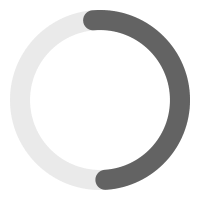Change Logs
Check out what's new with PowerPack Beaver Addons.
2.7.0 – May 14, 2019
New
- Image Hotspot module
- Image Scroll module
- Image Comparison module
- Maintenance Mode feature
Enhancements
- Table - Added CSV import feature
- Content Grid - Added CSS classes on post terms elements
- Image Carousel - Added support for BB's Tabs module
Fixes
- Advanced Accordion - Content was rendering without line breaks when using field connection
- Hover Cards - Renamed clearfix class to prevent theme overrides
- Hover Cards 2 - Renamed clearfix class to prevent theme overrides
- Image - Removed default caption overlay background color
- Content Grid - Carousel breakpoints were different than set in global settings
- Smart Button - Forced background hover color to transparent if it is empty
- Content Tiles - Some typography settings were not applying on the title
- Logos Grid & Carousel - Grid layout was not appearing properly in Safari browser
- Core - Added condition to prevent Modernizer JS conflicts
- Core - Responsive unit field was not retaining value
2.6.10 – May 1, 2019
New
- Search Form module
Enhancements
- Logos Grid & Carousel - Added responsive options for Number of Items field
- Image Panels - Added lightbox option as link type
- Image Carousel - Added option to position slideshow thumbnail above or below
- Info Box - Added new layout option "Icon below Title"
- Image - Added container border hover color option
- Restaurant/Services Menu - Added tabindex option for menu items
- Content Grid - Added "Custom" as option to display custom content from post meta by field connection or shortcode
Fixes
- Custom Grid - Post terms alignment related issue
- Content Grid - Carousel overflow box shadow cut-off issue
- Content Grid - Spacing was not working for Style-9 in carousel mode
- Table - PHP notice in CSS
- Advance Tabs - PHP notice in CSS
- Logos Grid & Carousel - PHP notice in CSS
- Hover Cards - Height field was not retaining values for medium and responsive breakpoint
- Advanced Menu - Off-canvas menu sluggish scroll issue in iOS
- Fancy Headings - Text clip was not working in Firefox browser
- Filterable Gallery - Added missing field connections
2.6.9.8 – April 18, 2019
Enhancements
- Photo Gallery - Added scroll pagination option
Fixes
- Smart Banner - Responsive font size issue
- Advanced Tabs - Added support for Image Carousel module
- Logos Grid & Carousel - Padding and alignment issue after recent update of PowerPack
2.6.9.7 – April 8, 2019
Enhancements
- Social Icons - Added link nofollow option and rel="noopener" attribute for _blank target
- Image - Added link nofollow option and rel="noopener" attribute for _blank target
- Advanced Tabs - Added accessibility attributes
- Gravity Forms Styler - Added responsive options for button padding fields
- Advanced Tabs - Added option to change tab icon color
Fixes
- Logos Grid & Carousel - Number of Columns option was not working as expected
- Content Grid - Scroll pagination was not working in respect of active filter
- Content Grid - Load More pagination was not working as expected when having multiple module instances on the same page
- Table - PHP warnings in CSS
- Advanced Tabs - Tabs title alignment was not working in typography setting
- Filterable Gallery - Filter by URL hash was not working
- InfoBox - Icon vertical alignment option was not working
- Row Extensions - Row Extensions were showing in row settings despite being unchecked in PowerPack admin settings
- Core - FontAwesome icons were not working after BB's latest update
2.6.9.6 – March 22, 2019
Fixes
- Content Grid - Featured image was not loading after updating to 2.6.9.5
2.6.9.5 – March 22, 2019
Fixes
- Content Tiles - Web accessibility issue due to an empty link
- Content Grid - User added content was not showing on filtering the grid using AJAX filters in modules overridden by the theme
- Image Carousel - Images were not loading due to spaces in the image file name
- Dual Button - Button hover transparent background issue
2.6.9.4 – March 14, 2019
Fixes
- Filterable Gallery - Overlay background color field was not showing
- Instagram Feed - Responsive center alignment issue
- Timeline - Icon color was not working
- Logos Grid & Columns - Medium and responsive columns setting was not working
- Gravity Forms - Database query when fetching forms list
- Hover Cards 2 - Medium and responsive columns setting was not working properly
- Modal Box - Increased width field maximum slider input value
2.6.9.3 – March 4, 2019
Fixes
- Info Box - Icon border was not working in some cases after updating PowerPack to 2.6.9
- Logos & Carousel - Number of Columns setting was not working for desktop after updating PowerPack to 2.6.9
- Smart Button - Padding was not working after updating PowerPack to 2.6.9
- Contact Form 7 - Button border and background hover color was not working after updating PowerPack to 2.6.9
- Advanced Menu - Multiple full screen menu overlap issue
- Social Icons - Re-added Custom Title option that was somehow removed in previous update
- Image Panels - Images sliding down to the second row on hover
2.6.9.2 – February 22, 2019
Enhancements
- Contact Form - Added hooks
pp_contact_form_before_send,pp_contact_form_after_send - Contact Form - Added shortcode support for Subject and Email field
Fixes
- Subscribe Form - Button border hover color was not working after updating PowerPack to 2.6.9
- Advanced Accordion - Incorrect content background color value after updating PowerPack to 2.6.9
- Info Box - Icon border hover color was not working after updating PowerPack to 2.6.9
- Contact Form - Form submission fails when message field is set to be hidden
- WPForms - Button text color was not working
- Core - PowerPack's UI panel icons were not displaying correct color in dark mode
- Core - Expandable Row duplicate instance issue
2.6.9.1 – February 18, 2019
Fixes
- Advanced Menu - Submenu link padding issue after updating PowerPack to 2.6.9
- Hover Cards 2 - PHP notice after updating PowerPack to 2.6.9
- Smart Heading - Text gradient was not working after updating PowerPack to 2.6.9
- Image - Photo crop circle was not working after updating PowerPack to 2.6.9
- Info Box - Added missing alpha channel in various background color options