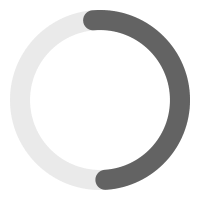Change Logs
Check out what's new with PowerPack Beaver Addons.
2.7.7.3 – November 11, 2019
Enhancements
- Instagram - Added logic to display feeds without using Instagram API
- Contact Form - Added field to change default error message
- Core - Added PowerPack as top level admin menu
- Core - Added PowerPack Templates access to Editor and Author user roles
Fixes
- Content Tiles - Minor CSS issue
- Content Grid - When using module on single post, author name was being queried of parent post
- Content Grid - Background image was not being loaded due to spaces in image file name
- Hotspot - Tooltips were visible even if the module was hidden using display conditions
- Google Map - Multiple tooltips were showing on load
- Advanced Menu - Submenu custom width was not working sometimes
2.7.7.2 – October 25, 2019
Hotfix
- Video - Module settings were not getting saved due to structured data fields validation
2.7.7.1 – October 24, 2019
Enhancements
- Coupon - Added an option to set link icon position - left or right
Fixes
- Coupon - Added missing alpha channel for background color fields
- Coupon - Minor CSS issues
2.7.7 – October 23, 2019
New
- Added Coupon module
- Added new row templates - Coming Soon, Testimonials, and Contact Form
Enhancements
- Video - Added options to set structure data
- Content Grid - Used existing meta separator field for taxonomy terms separation
- Advanced Accordion - Added option to create accordion with ACF and Posts/Custom Post Types
- Content Tiles - Added image size option for medium tiles
Fixes
- Team - Image sizing issue
- Image Carousel - Added missing rel attribute for link
- Filterable Gallery - Overlay was being extended the image occupied area
2.7.6.3 – October 14, 2019
Fixes
- FAQ - Missing Schema Markup
- Info Box - Equal height was not working when equal height set in column settings
- Pricing Table - Items alignment issue in the matrix layout
2.7.6.2 – October 11, 2019
Enhancements
- FAQ - Added option to enable or disable schema markup
- FAQ - Added div, span, and p tags for question
- FAQ - Removed default value from text color fields
- FAQ - Added typography options for answer
Fixes
- FAQ - Allow icon color reset
- FAQ - Allow text color reset
- FAQ - Added CSS preview to color fields
2.7.6.1 – October 10, 2019
Enhancements
- Category Grid - Added an option to toggle empty categories
- Breadcrumbs - Added SEOPress integration
- Sitemap - Added hover color option for list item
- Sitemap - Added separator option
Fixes
- Category Grid - Counter Text can be singular or plural based on posts count
2.7.6 – October 9, 2019
New
- Category Grid module
- Sitemap module
- Breadcrumbs module
Enhancements
- Dual Button - Added option to set title HTML attribute
- FAQ - Added option to align toggle icon left or right
- Video - Added border option
Fixes
- Video - Autoplay was not working in iOS
- Image Scroll - Link href HTML attribute issue
2.7.5.1 – September 30, 2019
Fixes
- FAQ - Post titles were not showing when using posts as source
- Content Grid - Filters were not showing on frontend sometimes
2.7.5 – September 25, 2019
New
- How-to module
Enhancements
- FAQ - Added ACF and Post Type support
- FAQ - Added HTML tag selection option for questions
- Smart Heading - Added responsive support for padding fields
- Google Map - Added logic to show tooltip on click
- Content Grid - Added URL support to field connection for Custom Layout HTML field
- Info Box - Added icon option for button
- Hotspot - Added marker link option when tooltips set to disabled
- Gravity Forms Styler - Added styling options for success message
- Photo Gallery - Added lightbox animation and transition options
Fixes
- Album - Lightbox background color was not working
- Album - Button text color was being overridden when a text color set in row settings
- Image - Overlapping sticky header due to higher z-index
- Modal Box - Added missing reset options to color fields
- Dual Button - Added responsive alignment option
- Advanced Menu - Toggle icon responsive alignment options were not working sometimes
- Countdown - Expiration message style was not loading when using Evergreen countdown
- Core - JS error due to row background effects