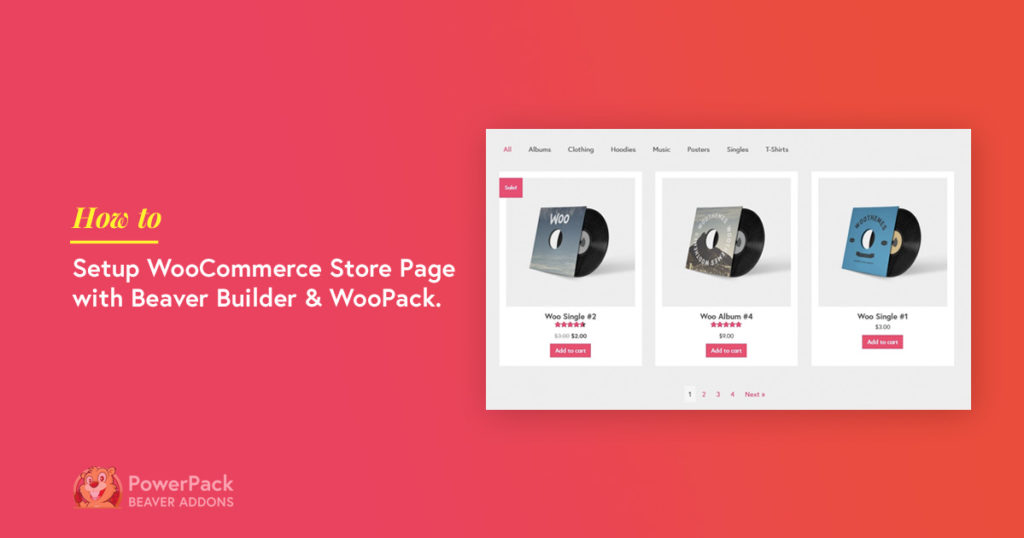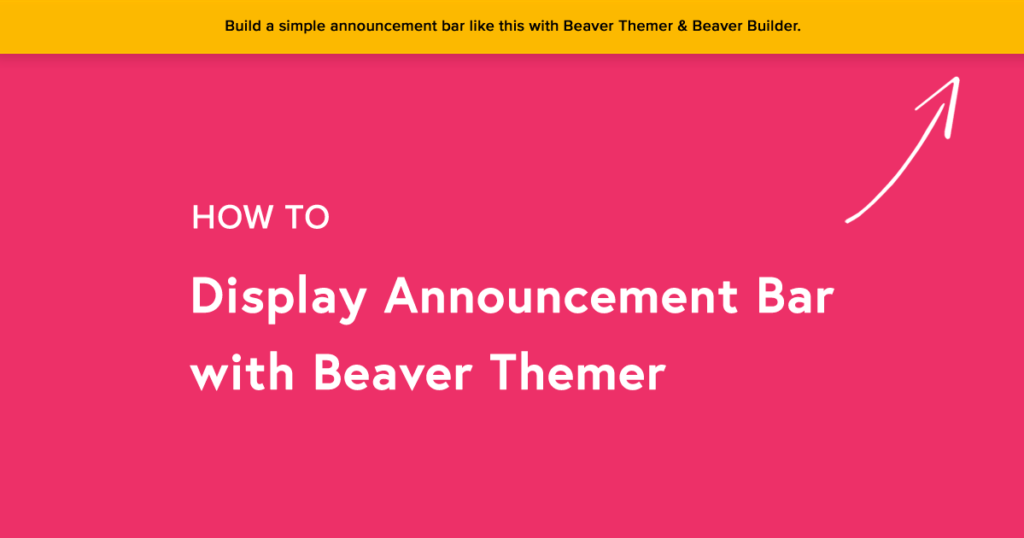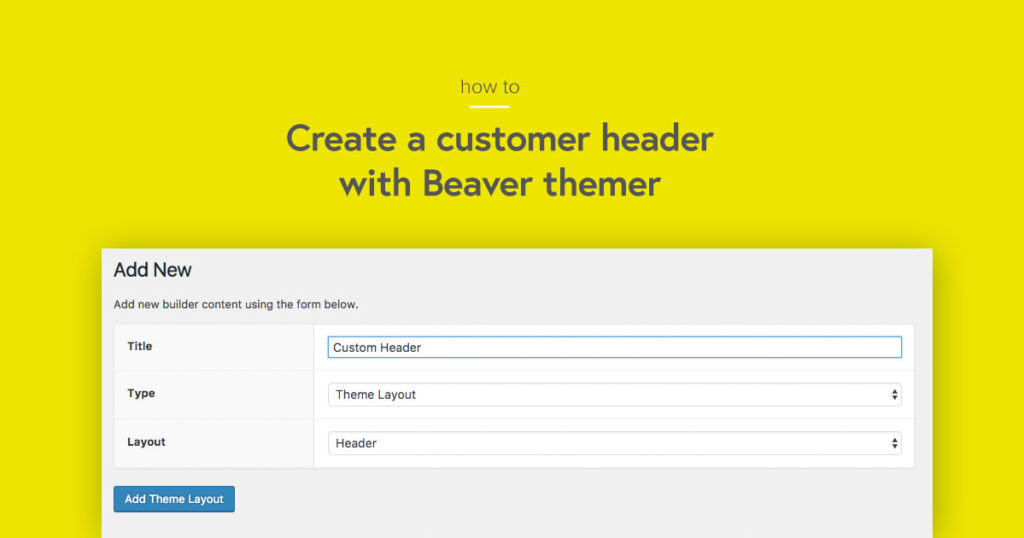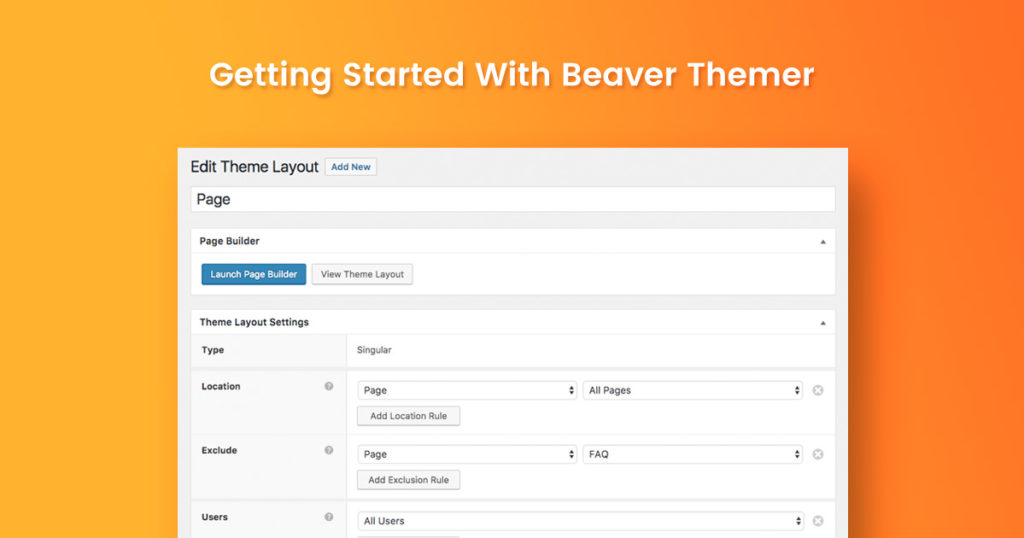Beaver Themer
Having an aesthetic store page is one of the essential things of your Digital store. Your products must be arranged aesthetically and appealingly on the products page so that the users can quickly scan through them and select the one they want. Although WooCommerce comes with many customization options, it does lack somewhere when it…
Read MoreBeaver Themer addon gives you the freedom to fully design your WordPress website by using Beaver Builder. The best thing about the Themer is that it is super easy to use. You do not need any coding knowledge requirement or any formal training to use it. It uses the same BB page builder editor which…
Read MoreThe key to making a good looking website is having perfectly complementing parts including the Header. The header plays a very important role for a website as it is the primary navigation option for the user. Having your custom-made Header can improve the appearance of your website multiple folds. While the Beaver Builder takes care…
Read MoreBeaver Builder is the perfect tool when it comes to drag and drop page builders. It offers significant optimization and freedom to design whatever you want. You can put your design and imagination whatever you can think of on your pages now. Recently an add-on to this was launched called the Beaver Themer. This addon…
Read More