PowerPack Update: Introducing Five Brand New Modules
Last updated December 11, 2019 · Priyanka

We are excited to announce five new addition to the PowerPack modules library. Yes, you heard it right five brand new & creative modules for your Beaver Builder websites.
Here are the five amazing modules of PowerPack addon for Beaver Builder:
Let’s have a look at each one of them and see how they can make your website design process more easy & fun!
File Download
If you offer file downloads at your Beaver Builder websites, then PowerPack File Download module works wonder for you!
This innovative module makes file downloading on your websites more accessible. It allows you to create an attractive download button any page or post, which instantly starts downloading a file on clicking.
WP Fluent Forms Module
If you are WP Fluent Forms users, then this module is worth a try. Whether it’s giving a styling option for text area or to style submit button & error messages, we have got all your styling & customizations needs cover.
With the WP Fluent Forms module, you can literally style every aspect of the form & all you can do without writing a single piece of code.
Star Rating Module
Want to display Star Rating on your websites? You can easily do it now!
With the Star Rating module, you can easily integrate a star rating system into your Beaver Builder websites.
Nowadays, positive reviews & high star rating plays an important role; it increases the user engagement on your websites & marks a positive impact on your visitors.
Star Rating module allows you to add a five-star rating system on the page, post, and comment section of your websites.
Additionally, like all PowerPack modules, we have embedded extensive styling options in this module also.
Author Box Module
Adding an Author box at the end of your blog posts makes your visitors stay longer & this helps in increasing your website engagement. It helps your users to know more about the author of the post/page.
With Author Box Module, you can add an impressive author box at the end of your posts, displaying the Author Name, Description, and Gravatar.
Also, this module gives you the flexibility to add various styling to create an attractive & captivating author box on your website.
Reviews Module
Are you looking for the best product review plugins for Beaver Builder?
Worry Not!!!
We have got you covered with our brand new Review Module. Now adding user reviews on Beaver Builder websites is super handy. Whether you are running an e-commerce website or any other product website, display user reviews play a vital role.
Review Module allows you to add countless reviews of your users. Also, you can choose from a Coverflow or Carousel style type.
Its extensive styling option gives you the flexibility to customize each element. The detailed settings present in the module allows you to choose the way how you want to manage and showcase reviews on your site.
Over to you!
We hope all these new modules & make your website development process more fun & easy!
You can check out more details of the modules on their demo pages.
If you are not a PowerPack user, click here to get PowerPack Beaver Builder addon along with 50+ other modules and 350+ templates.

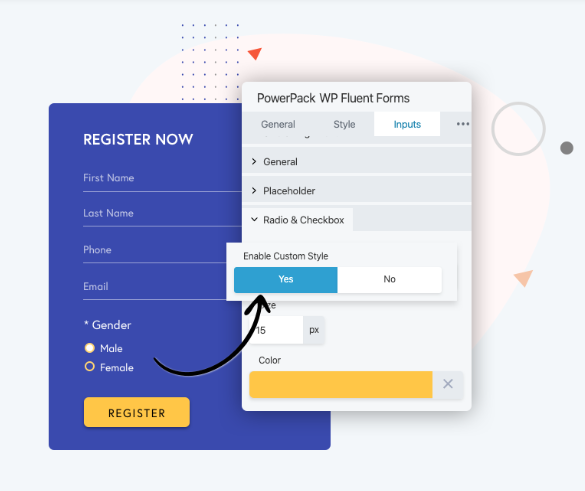
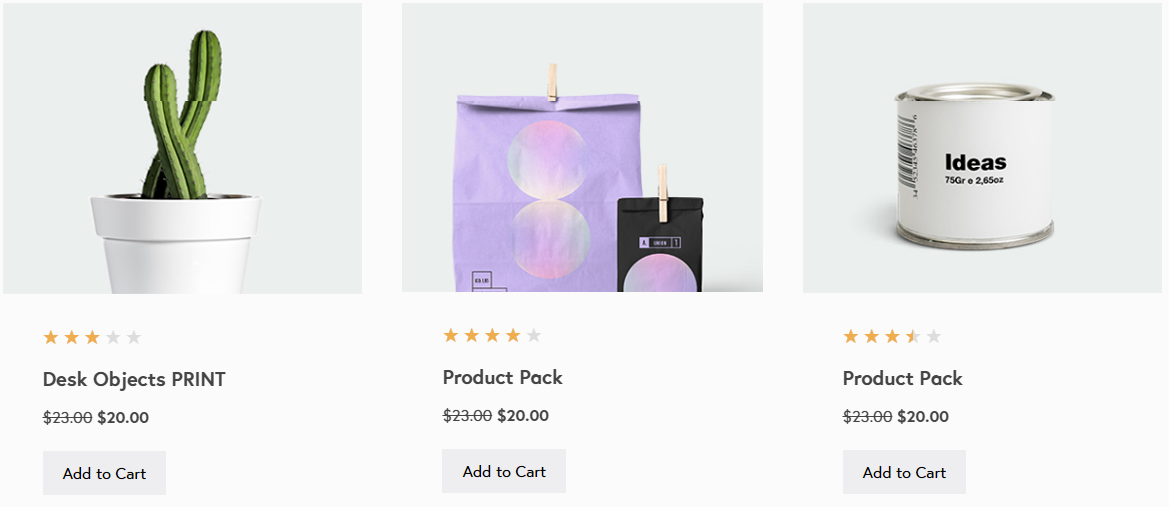
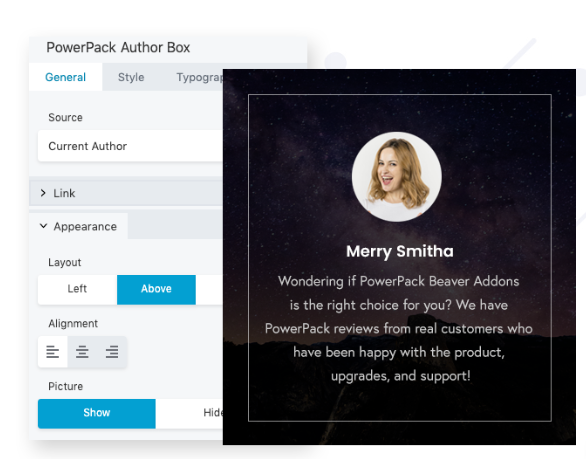
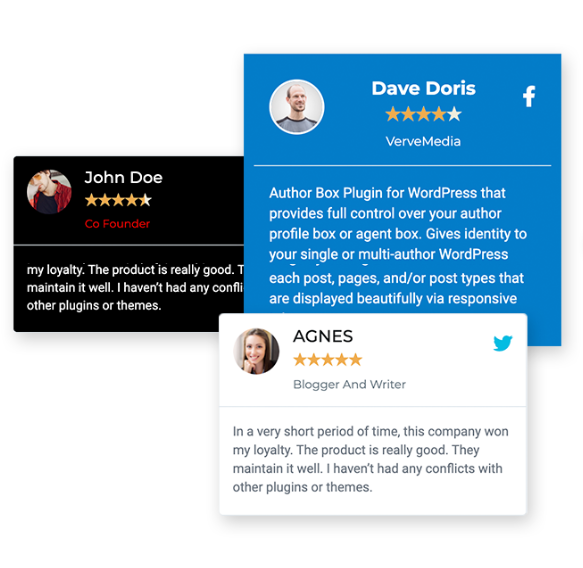

Outstanding work guys! Really appreciate the work you do in continually updating the product to help us keep our presentations on the cutting edge of current styles and designs. Thank you!
Thanks a Bunch! 🙂