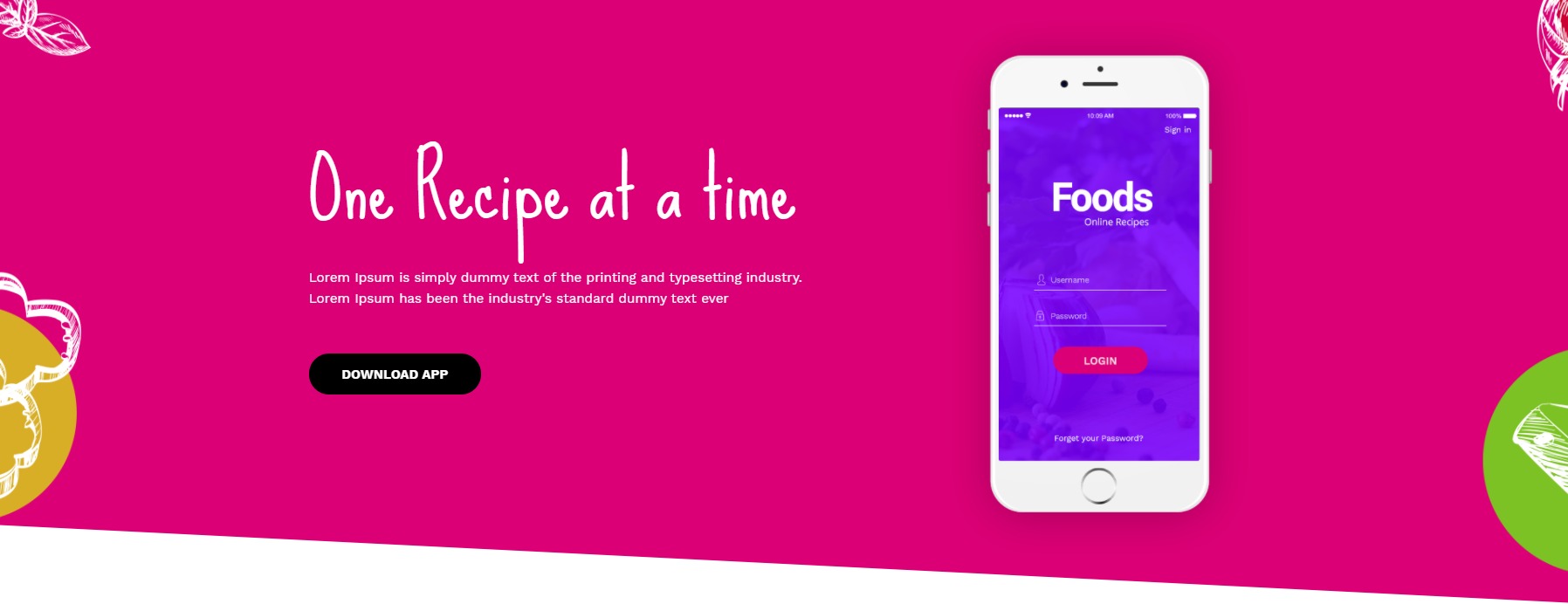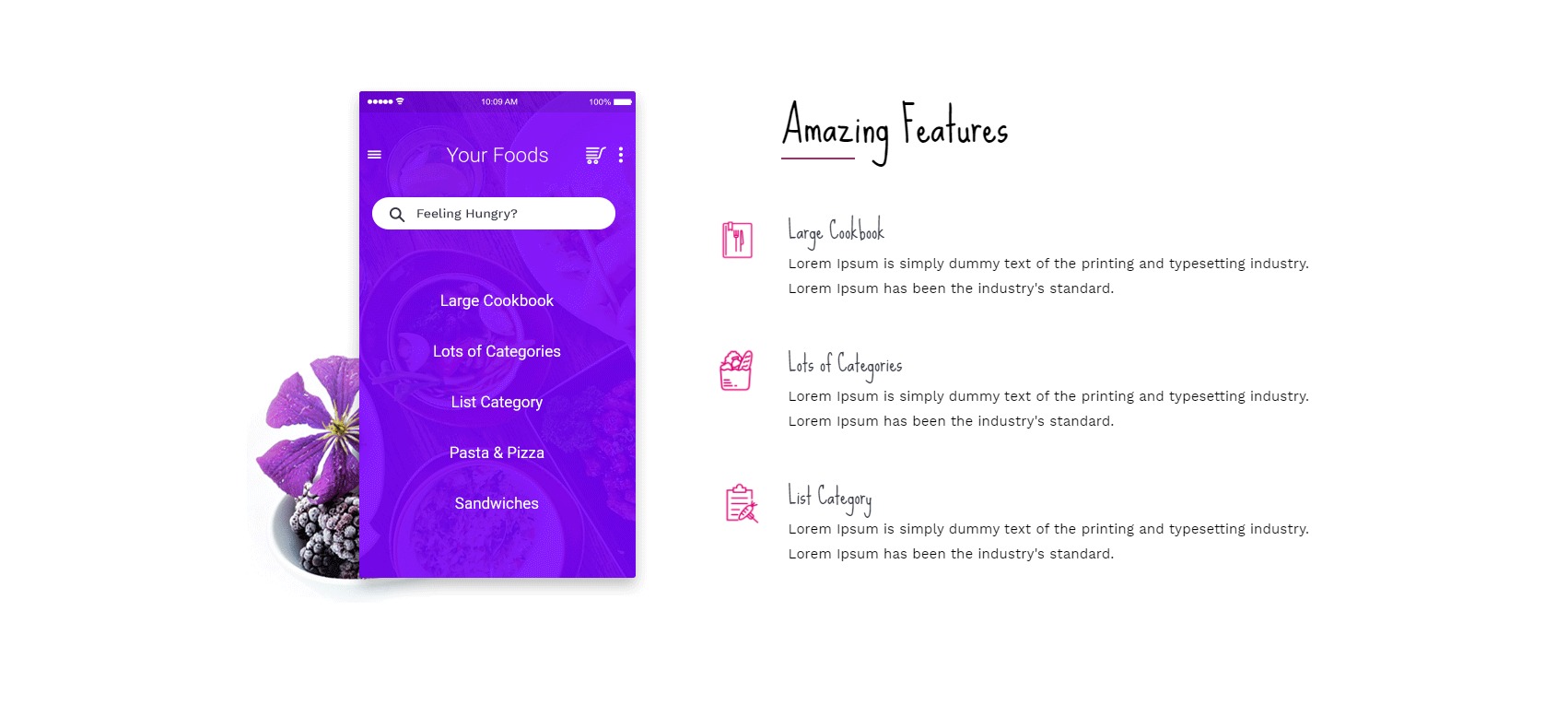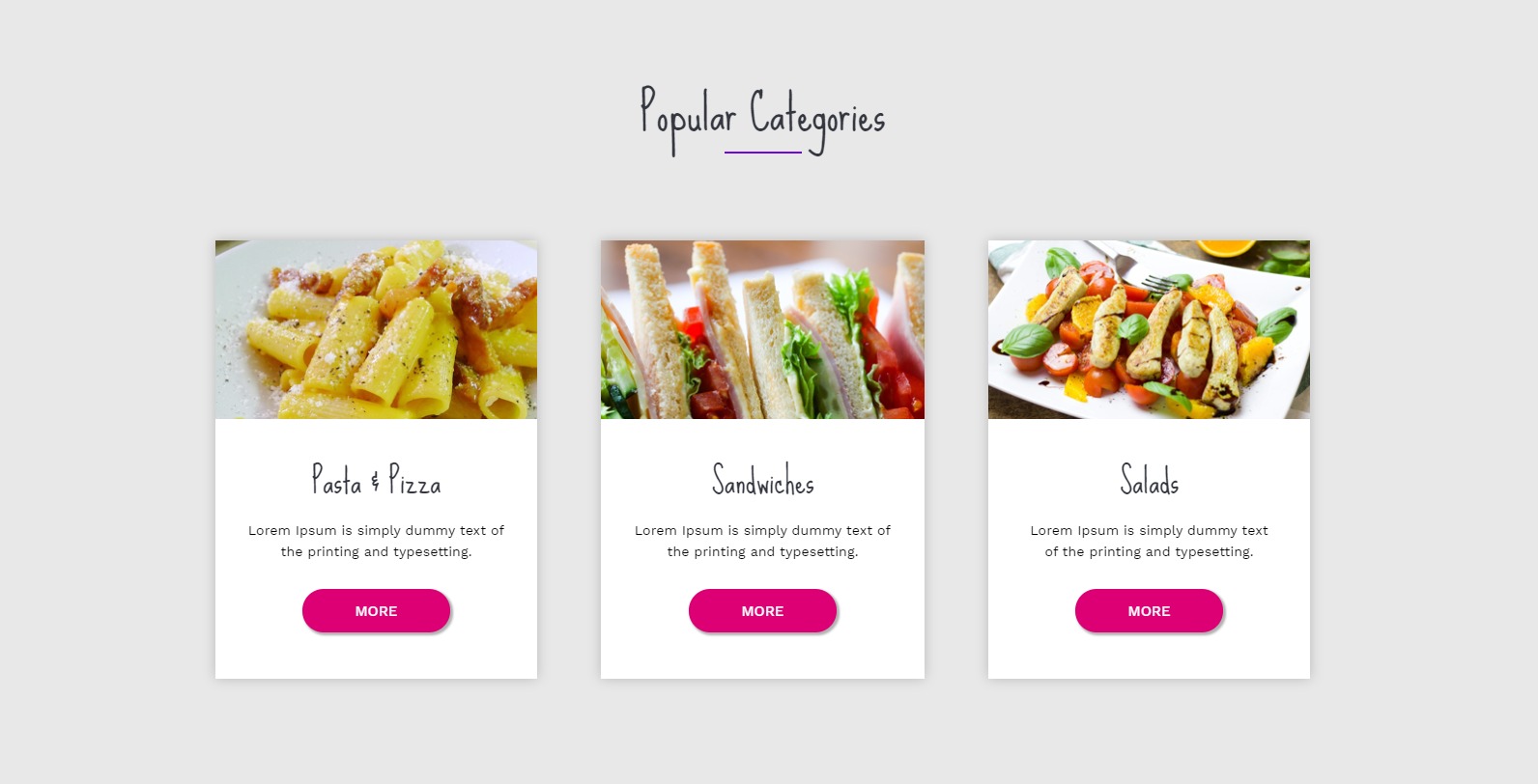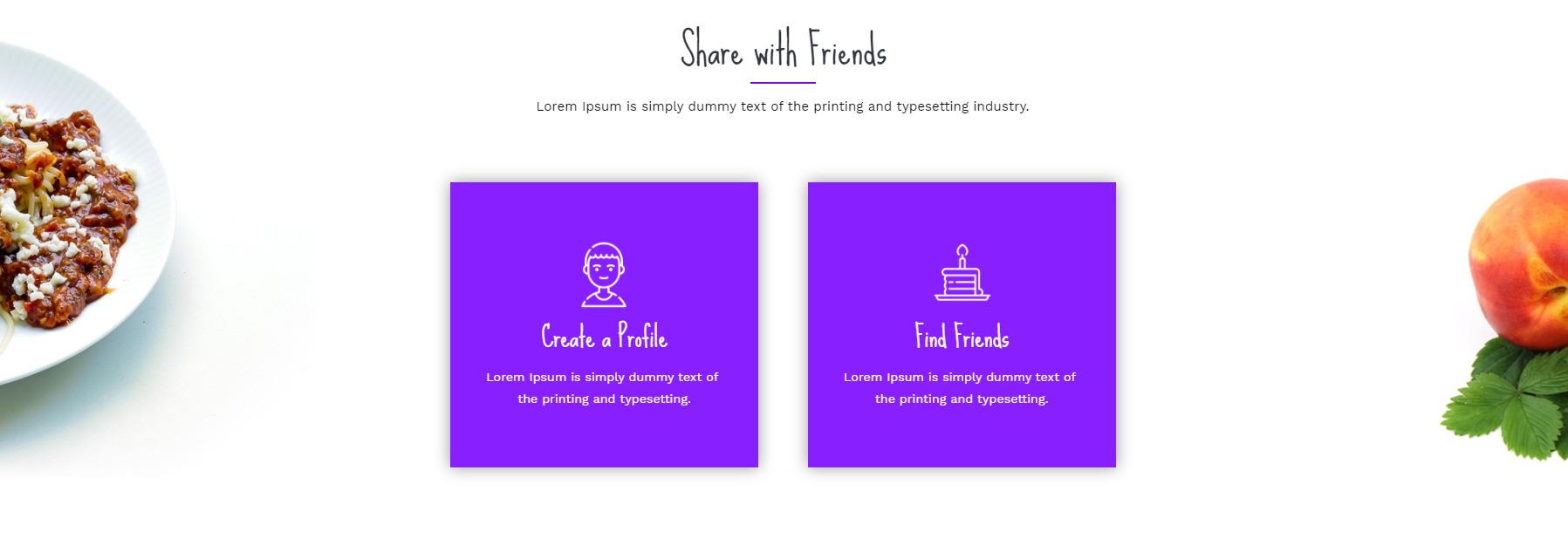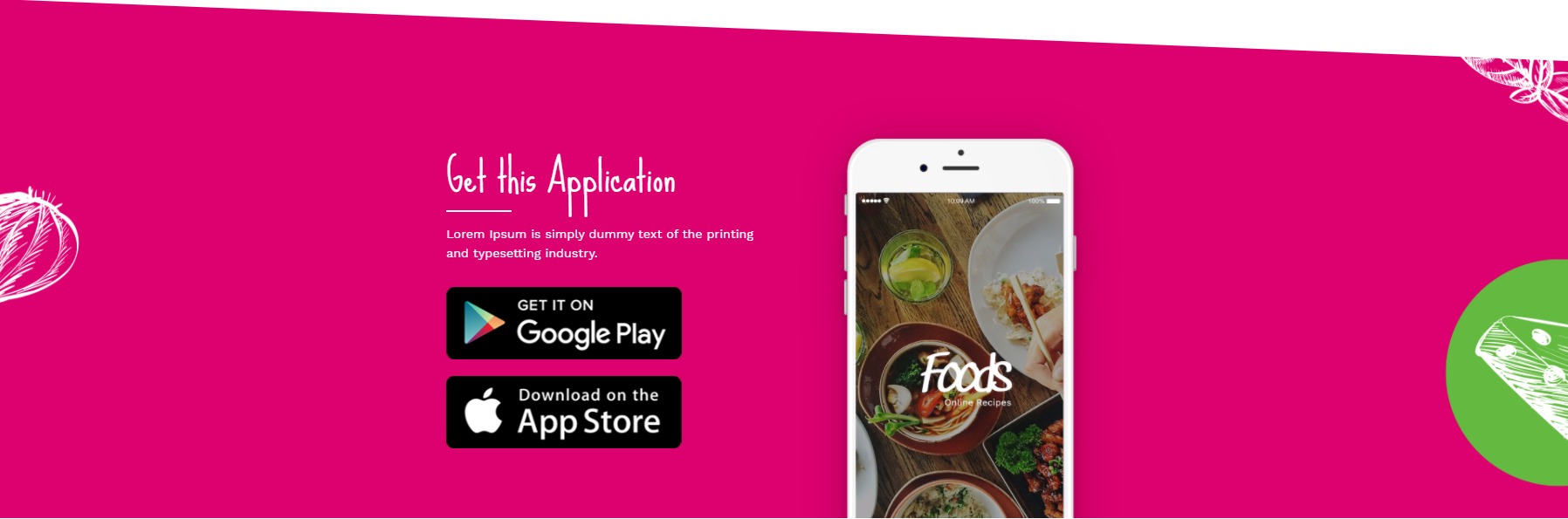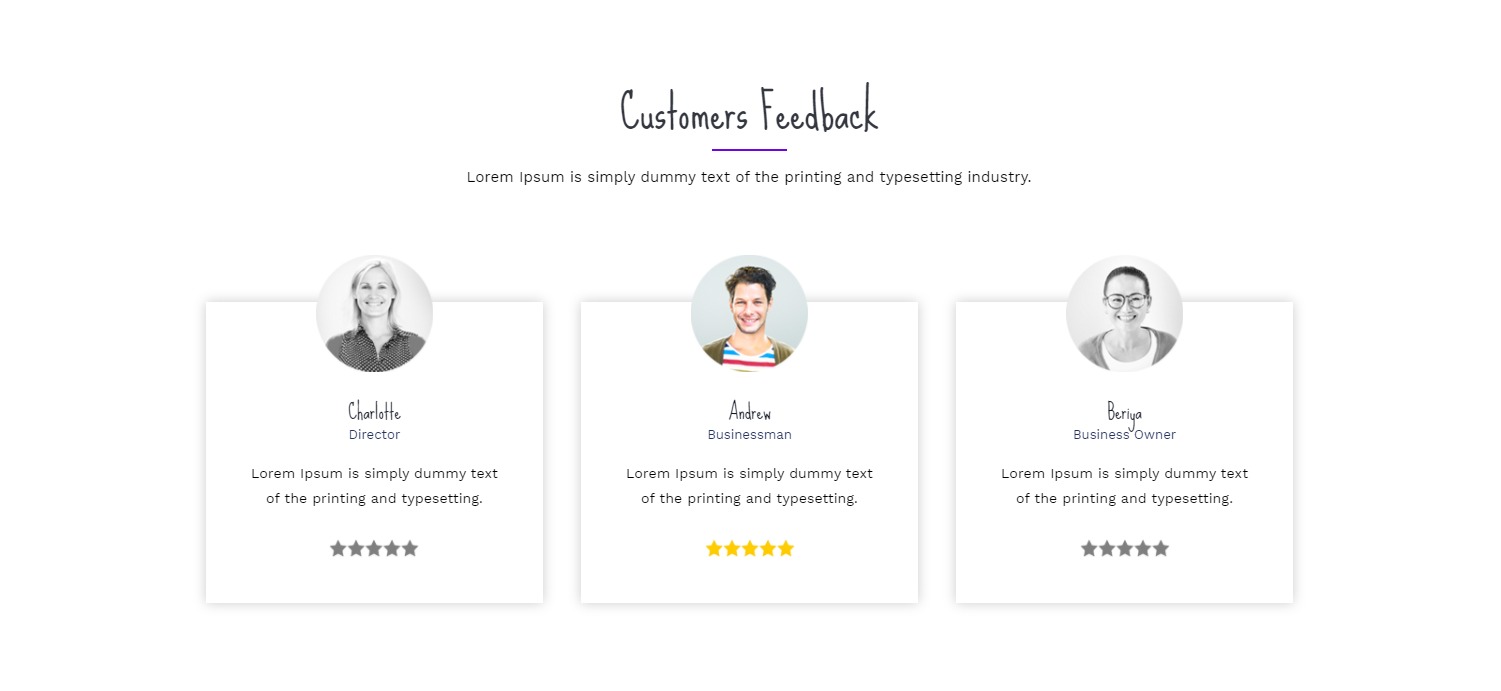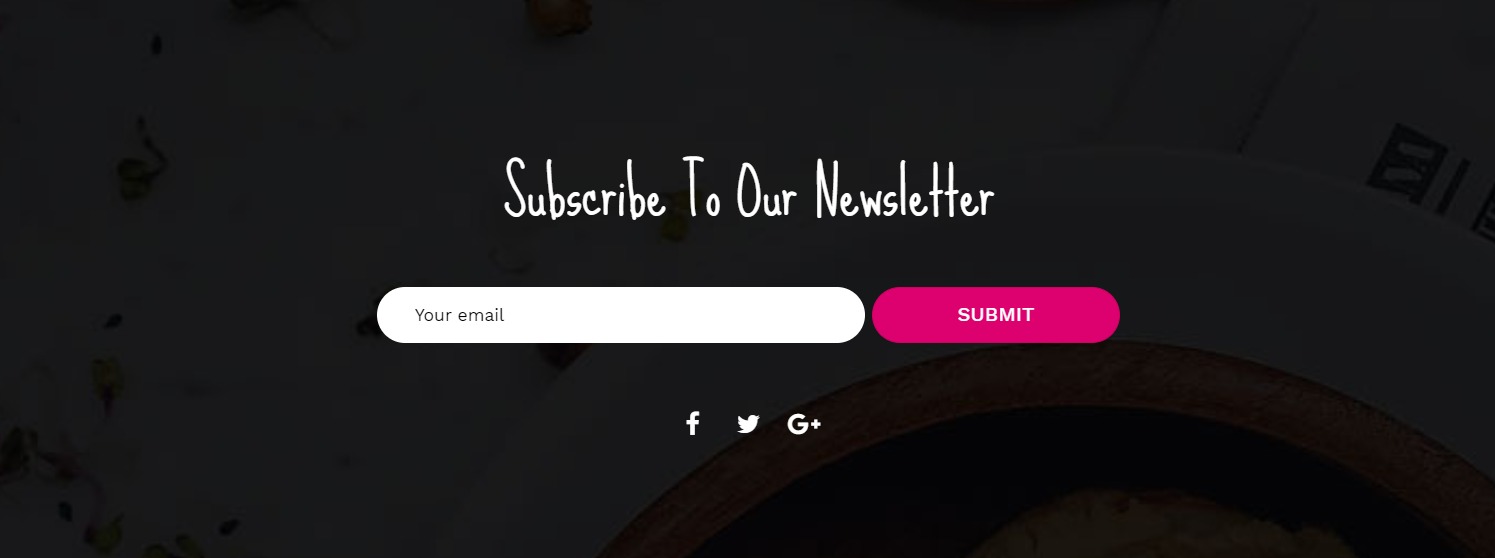Introducing New Mobile App Landing Template in the PowerPack Library
Last updated February 15, 2018 · Yashwardhan Rana
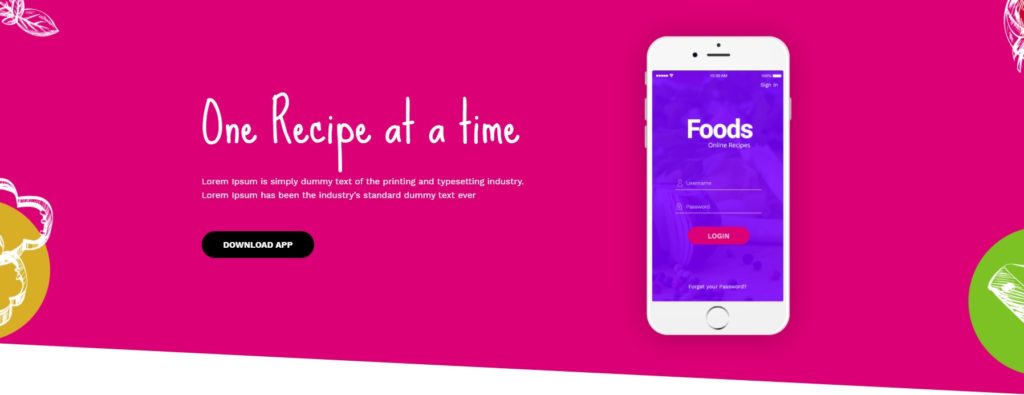
Planning on launching your own Mobile App? Do it with the brand new PowerPack’s Mobile App Landing template. This template is part of our PowerPack Addon for Beaver Builder which comes with more than 250 other impressive templates and 50+ creative modules.
???? Presenting the PowerPack Template
Presentation matters, especially when you are coming up with something new. The mobile app landing page template will make the perfect representation of your mobile application and will surely boost your app’s social presence.
Since you are launching your own mobile application, you should be focusing more on the development of the application rather than the landing page. To make sure that happens, we have come up with the Mobile App Landing Template for your revolutionizing mobile app!
In this template, we have made sure that you get everything you would want on your mobile launch page and with the help of the Beaver Builder, you can make all kinds of alterations that you want. Let’s have a look at the sections of this template individually.
???? Hero Section
The hero section comprises of a heading with little information about the product. The page also has a CTA download button which is strategically placed to increase conversions and downloads.
???? Features Section
The features section is strategically designed to make sure that you can list all your unique features and specialties on the page in the most sophisticated manner. You can also include an image of your application which will go excellently with the design of the section.
???? Categories Section
This section allows you to list the major categories of your application so that the user understands what your application is all about. You can also add the most important highlights of your app here and get the user attention to the most important details.
????♂️ Sharing Section
Here, you can make your user sign up for your platform and can redirect them to create a profile and download the application on their device. In the second block, you can give an option to your users to connect to their friends on the same platform.
⬇Download Section
This is the most important section of the page which gives the option to the user to download it on iOS and Android platform. You can add links to the respective buttons and the user can directly download the application with a single click.
???? Testimonials Section
Nothing is better than the user’s word itself. The testimonials section on the page gives the perfect opportunity to display all the good words that have been floating around about your app. You can add the user’s image, their profile, rating stars and what they have for saying about the application.
✍Subscription Section
The essence of every landing page is the subscription or newsletter section at the bottom of the page. Here you can easily setup the subscription form and make it live in no time. You can even add social sharing buttons below the subscription box and give your users a chance to connect with you on social platforms as well.
???? Demo
Hey! If you like the template and its features, give it a test drive. Check out the Demo.
Psst… If you liked this template, then I am sure you will like our upcoming Personal Resume and Dietician Templates. Stay tuned for more! ????
Winding it Up!
You can use this templates for yourself and your clients as well. So, what are you waiting for?
Get the PowerPack Now and unleash a whole new world of designing capabilities for the Beaver Builder! Apart from the Mobile App Landing Page template, you will get more than 250 pre-designed templates and 50+ creative modules.
If you liked this post, do share it!