🚀PowerPack Update: Say Hello to the New Content Ticker Module!
Last updated August 12, 2020 · Yashwardhan Rana

Hello there!
We are back with another PowerPack update and this time we are here with a great new module. Introducing the Content ticker module for the Beaver Builder.
With this module, you can display your posts or any other custom content on your website using the Beaver Builder.
Here is what the Content Ticker looks like in action:
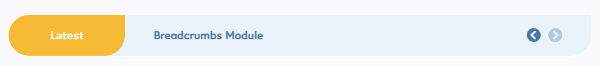
Content Ticker module is loaded with features and customization options that make it super flexible. Let’s take a look at it!
✅Overview: Content Ticker
You can create a slider-style display of your posts that can showcase the content of your posts and pages. The module automatically fetches the details of the posts or the pages and you can further control what is displayed on the page using the custom query controls. If you want to display custom content in the ticker, you can do that too!
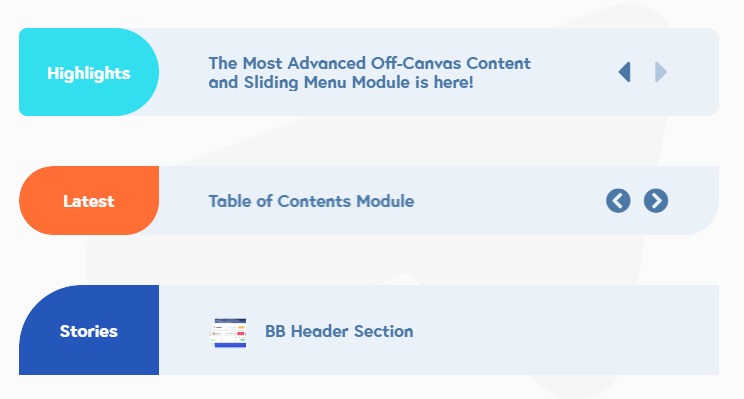
For the styling, you get all the customization options that you may ever need to make the ticker match your website’s style. You can customize the typography, coloring, borders, layout, padding, effects, arrows, pagination easily from the styling tab.
🙌Features of Content Ticker Module
Let’s take a look at the primary features of the content ticker module:
- Display Dynamic and Custom Content: You get to choose if you want to display the posts, pages, or the custom content on your website. If you go with dynamic content, the module will automatically fetch the posts or the pages on the basis of the query. You can take full control of what you want to show in your ticker with the query monitor setting.
- Beautiful animations: You can set different animation for the content transition. You get 3 different animation options to choose from i.e. Slide, Fade, and 3d.
- Ticker Controls: This allows you to decide how the ticker behaves or functions. You can change the settings such as autoplay, animation speed, pagination, arrows, pause on hover, etc.
- Custom Query: With this feature, you can decide the filters or parameters for the dynamic content available on the website. You can choose what posts you want to show on your website using the
- Powerful styling options: The styling of the module is limitless as I just mentioned above. You can change or customize the colors, typography, borders, display, etc. from the style tab.
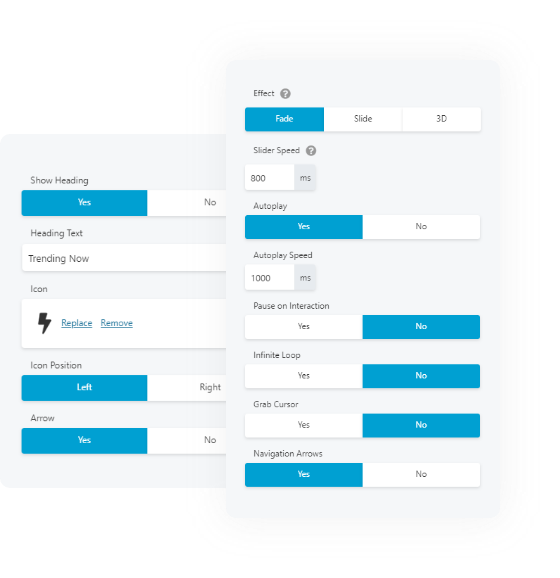
🤔 Where to Use the Content Ticker?
Well… it’s totally up to you!
Since the module is so flexible, it can be customized easily for different scenarios. For example, if you have a news website, you can add the content ticker for running news highlights or the breaking news. This can easily be set up with a post category as ‘breaking news’ and all the posts in that category can be automatically fetched using the custom query feature.
Another way you can use the content ticker on your blog is by adding the related posts or the author’s post at the bottom of the page which can lead the reader to your next piece of content. This can be done by selecting the author from the custom query option so only the posts of that specific author are displayed.
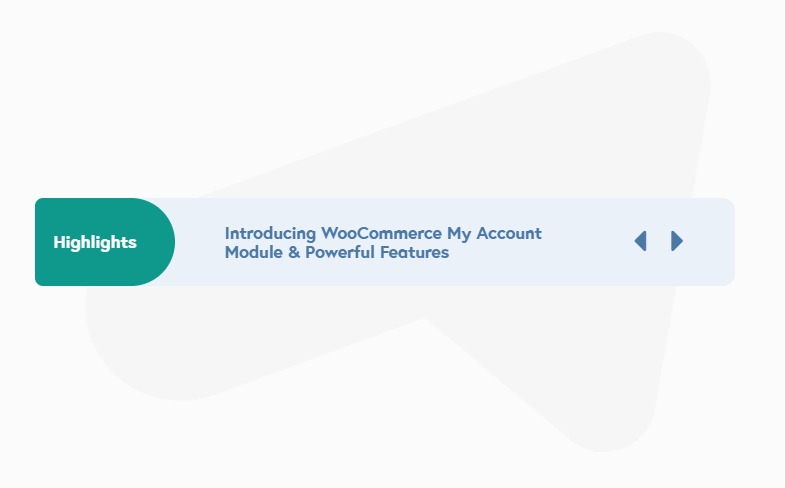
One more way to use the content ticker module for Beaver Builder is by displaying info or details and not posts to your readers in a slider format. You can do that by enabling the custom content feature and adding the content manually in the options. This is ideally useful when the information won’t be updated regularly.
These are just ideas from the top of my head. You can definitely do a lot more with the content ticker! 🙂
How to Use the PowerPack’s Content Ticker Module?
You can use the content ticker like any other module. All the options are very simple and easy to use. Still, if you need to learn about the options and features of the module, you can check out this video.
⚡Summing it Up!
If you are not part of the PowerPack family, you can get this module now along with 100+ other creative modules and 300+ professionally designed Beaver Builder templates.
What do you think of the content ticker module for the Beaver Builder?
Tell us how you are planning to use this module on your next project and do share the result with us! We’d love to take a look at it. 🙂
Moving forward, also comment down what we should start working on next. Our updates are mostly driven by the requests and ideas of our customers and the PowerPack Community. If you are not part of our Facebook community, do join us!

[…] cool Content Ticker module in PowerPack for […]