Add Table of Contents Effortlessly
Add a table of contents to your web pages in just a few clicks! PowerPack Table of Contents module scans headings of your web pages and creates a table of contents.
To make it more advanced and convenient, we have added an option to exclude include heading by using HTML tags and classes. Using this functionality, you can easily choose which titles should get involved in your table of contents, and which are not.
Scroll to Top
Hierarchical View
Add Anchors by Tags
Custom Icons
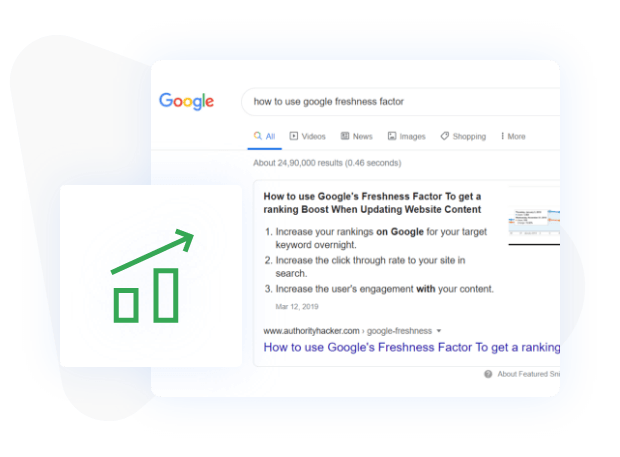
Improve SEO Score & Optimized Readability with Table of Contents Module
Having a table of contents at your web pages helps you improve your websites’ SEO score and enhances users’ navigation experience. With the table of contents module, you can provide your visitors with an overview of the page; this helps them to find out exactly what they are looking for. It ultimately reduces their time & makes it easier for them to go to the section they want to explore directly.
Customization Options at your Fingertips
Table of Contents Module is loaded with advanced features & functionality. You can customize & style your table of contents the way you want. From word wrap to typography, color, and box styling. It gives you the flexibility to design this module to fit any website style, be it an e-com site, a knowledge base, or any wiki-style site
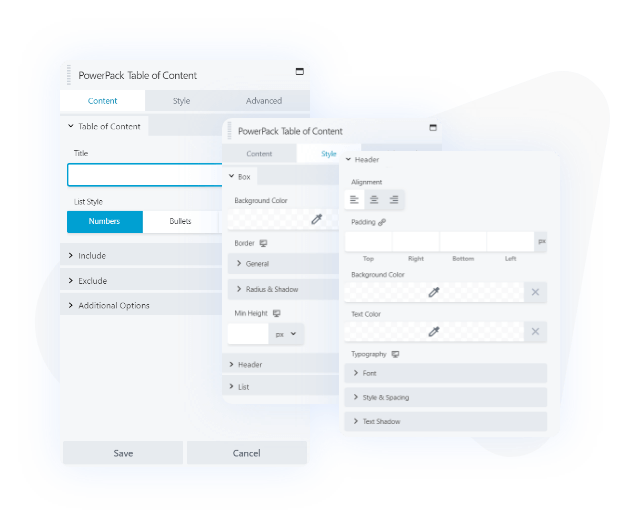
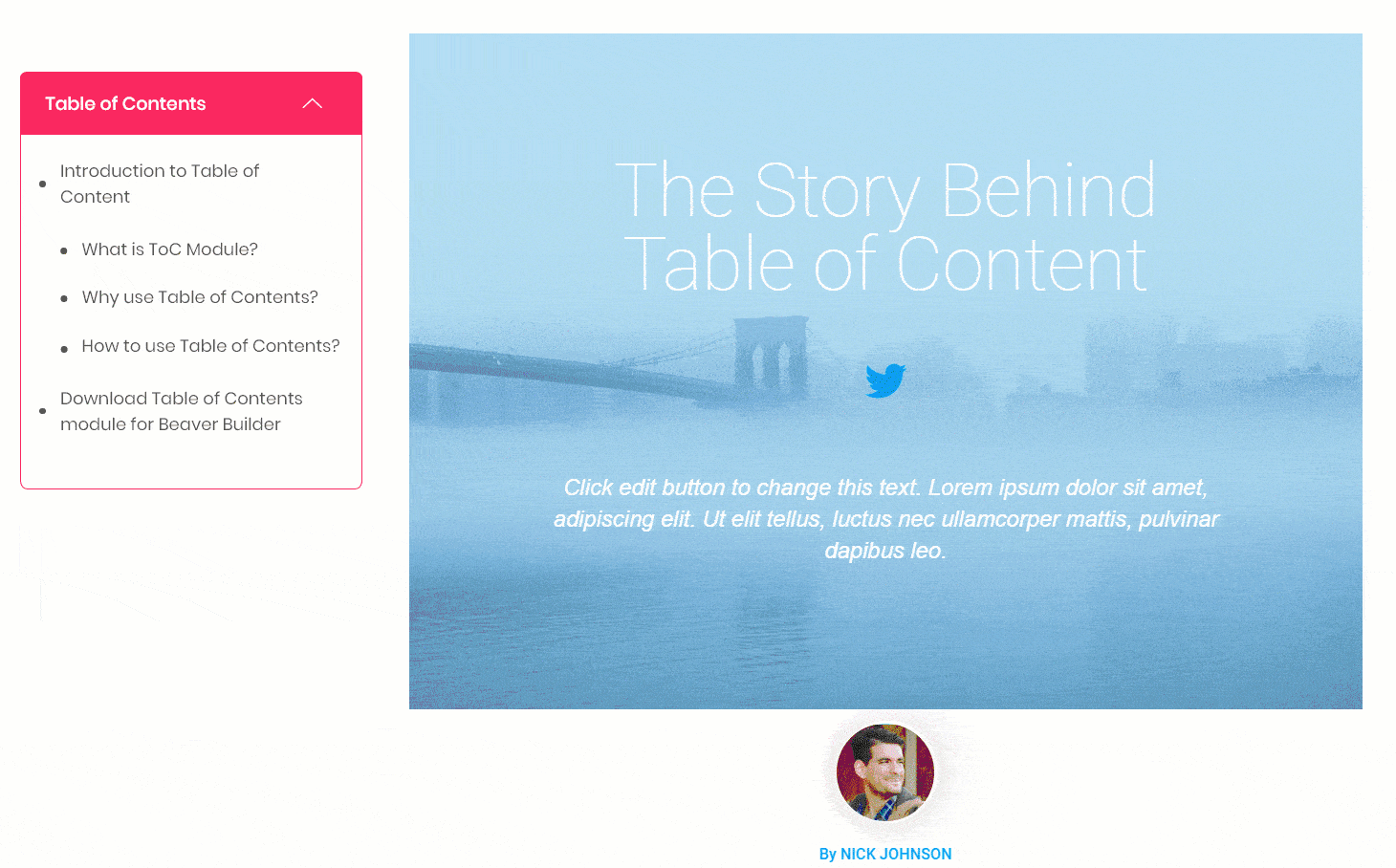
Sticky Table of Contents Feature
If you tend to publish long-form content on your website, then the “Sticky” table of contents features is highly useful for you. Enabling this feature allows a table of contents to scroll along with the page as the user scrolls. This makes it accessible and easy for the user to navigate through the different sections of the content.
Unparallel List Styles
PowerPack ToC module provides you three different options to style your list content. You can either use Bullet, Number or select any icon from the FontAwesome icons' library.
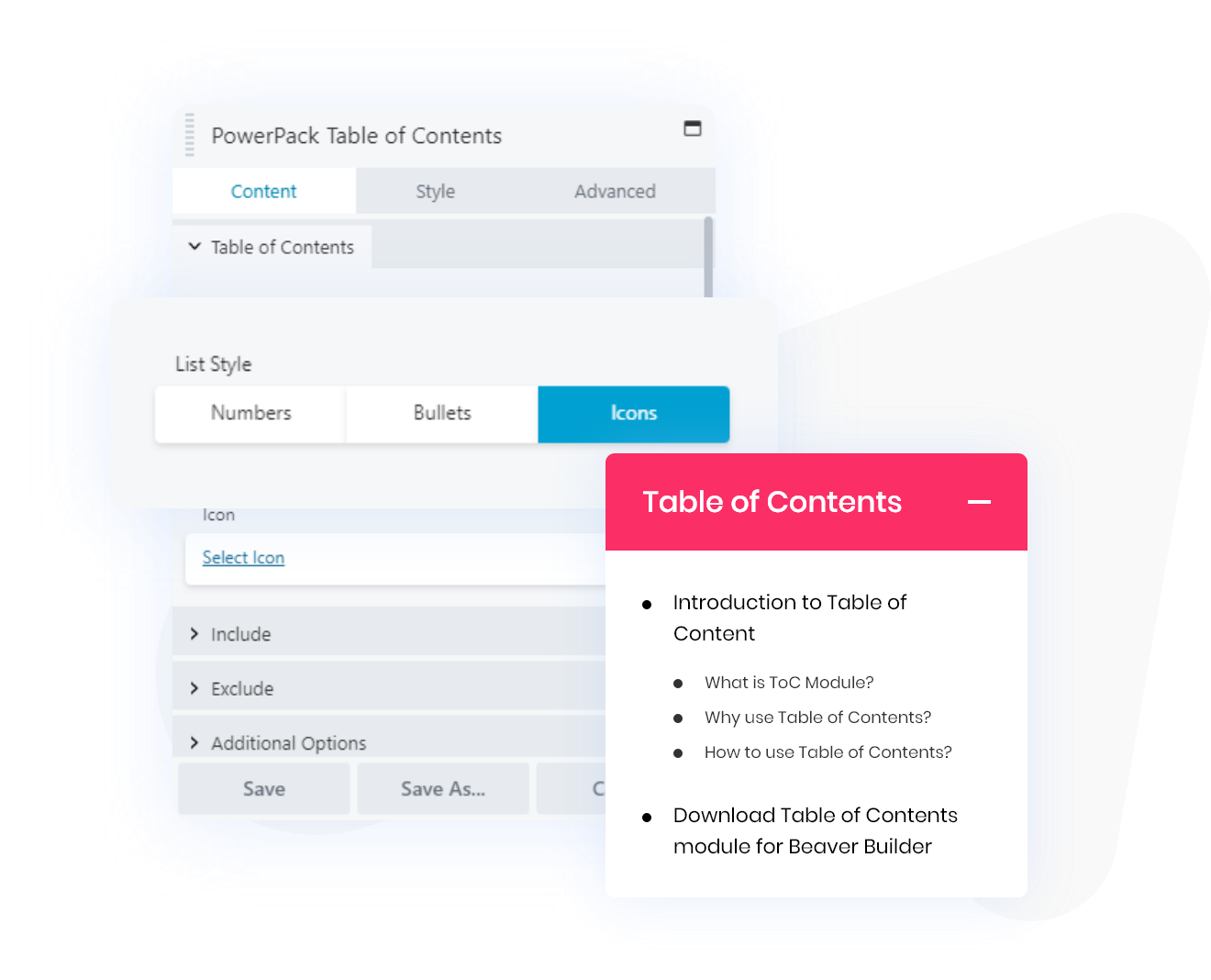
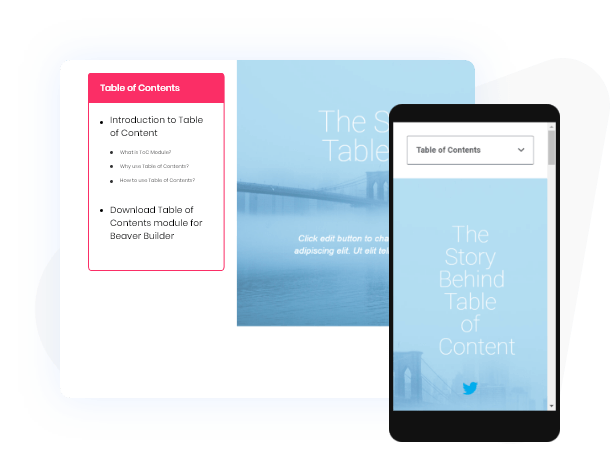
Granular Controls for Each Device Type
PowerPack Table of Contents module provides you an option to minimize the TOC box on a particular device. You can choose custom breakpoints in order to create responsive table designs.
Furthermore, you can also display a hierarchical view of the table & provide a proper indent look for your table of contents.
Get Access to 400+ Beautiful Templates & 90+ Creative Modules.
Buy worry free with our 14-Days Money Back Guarantee.
