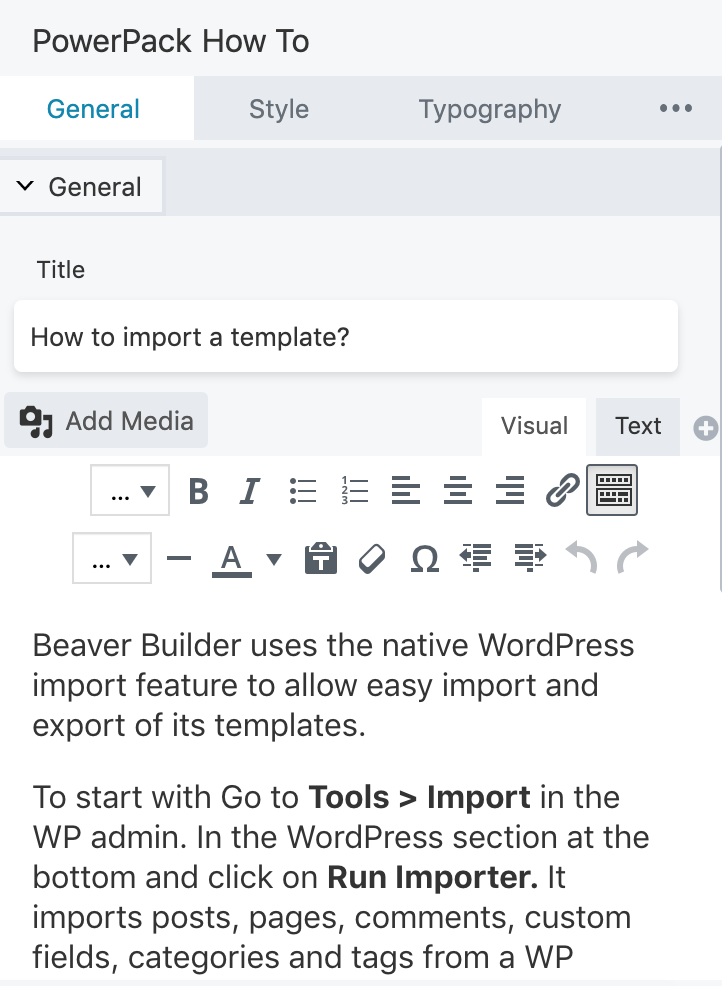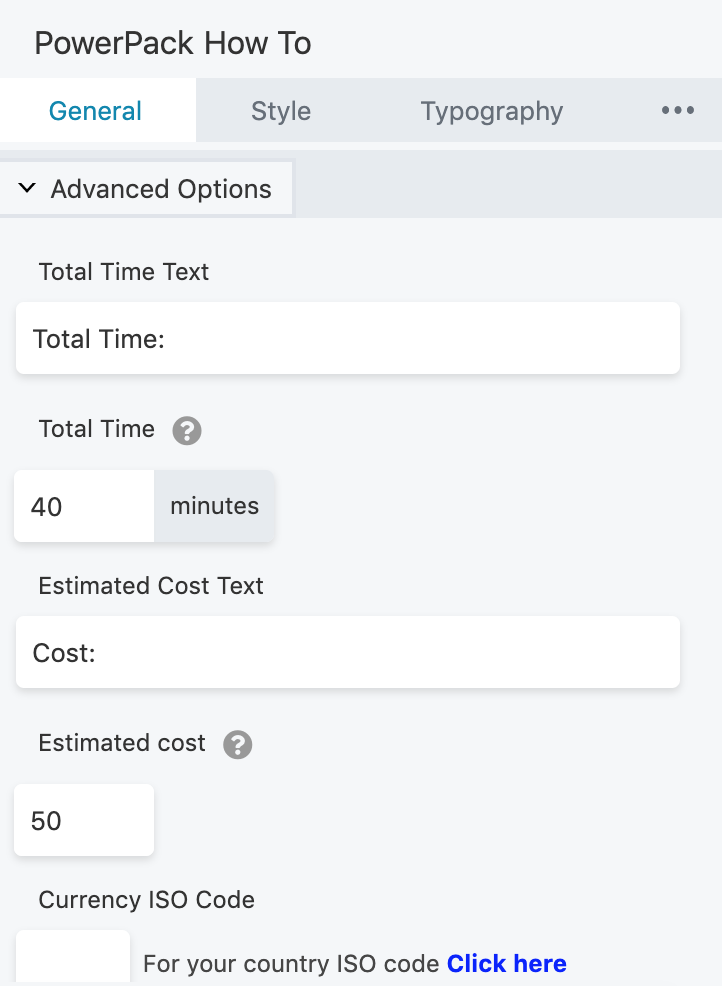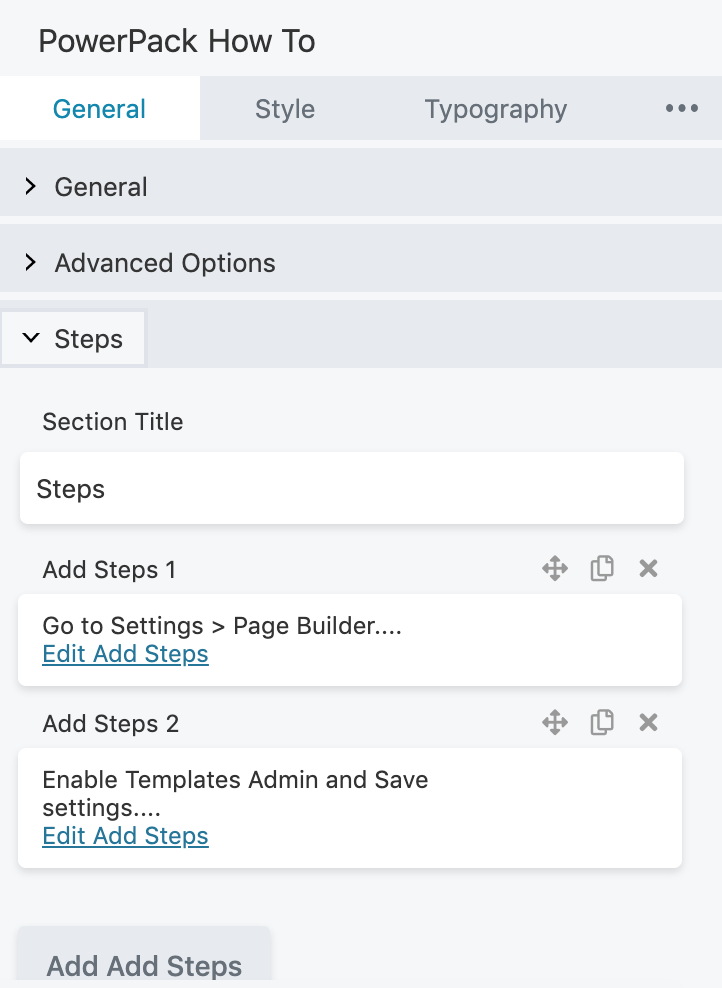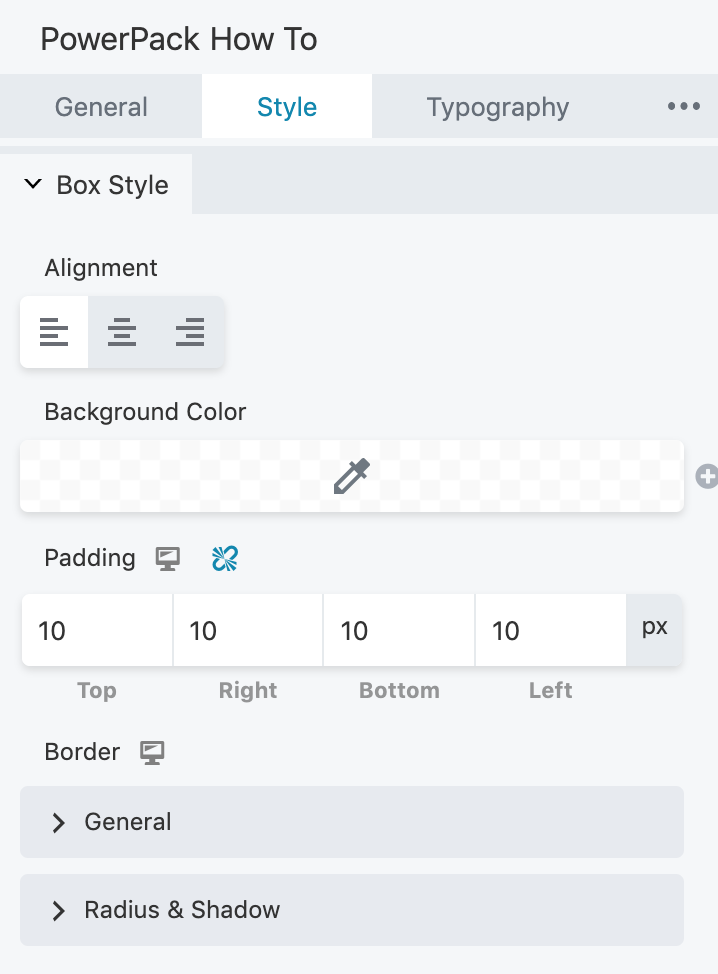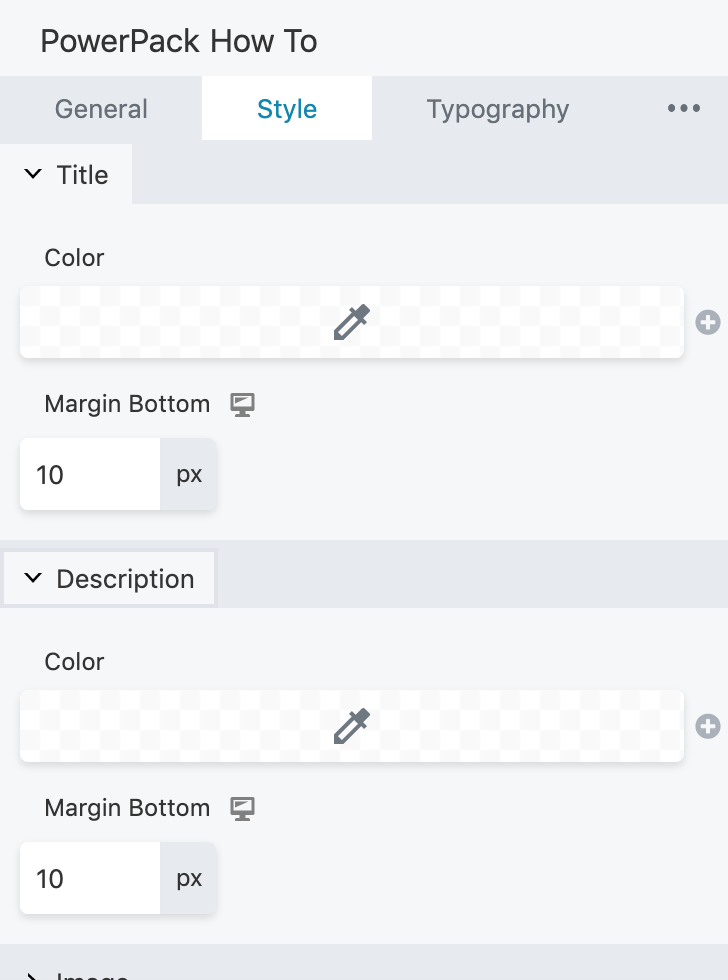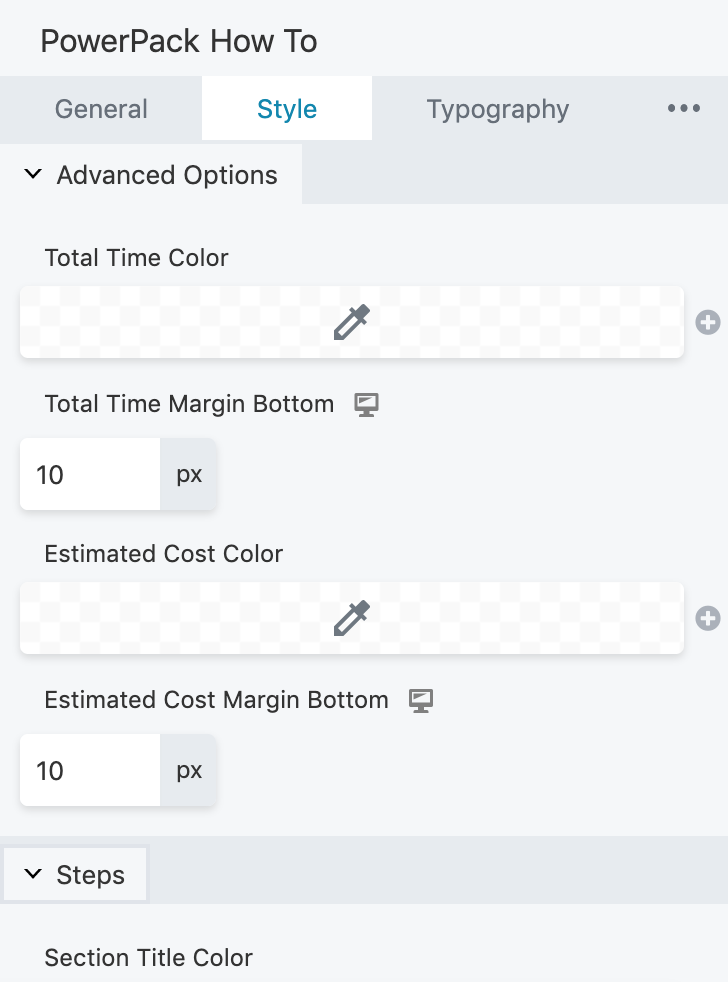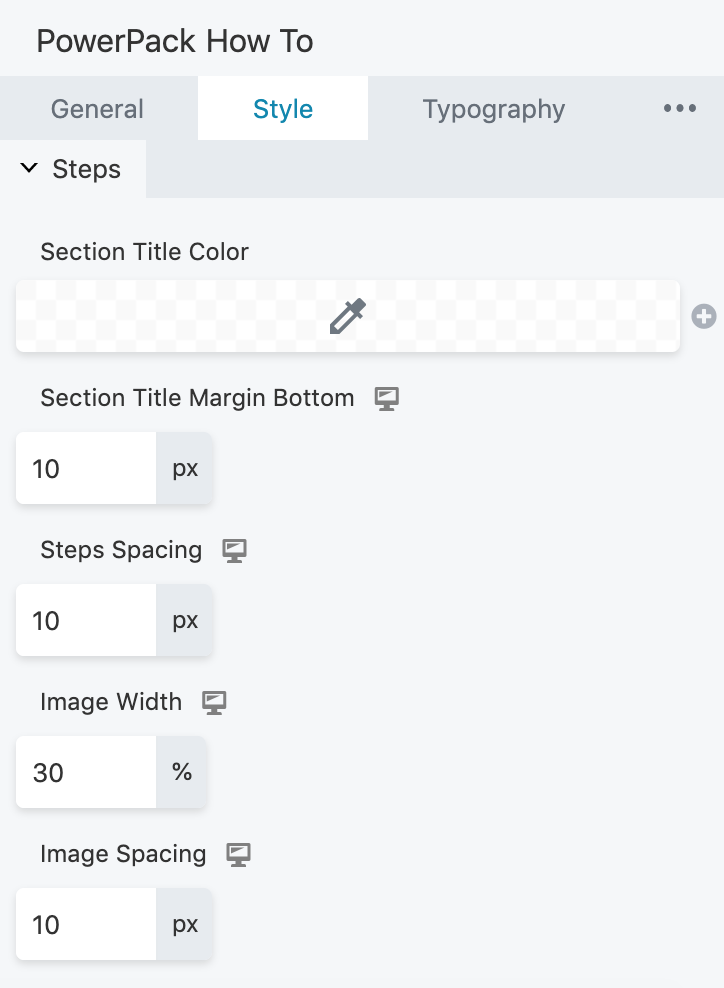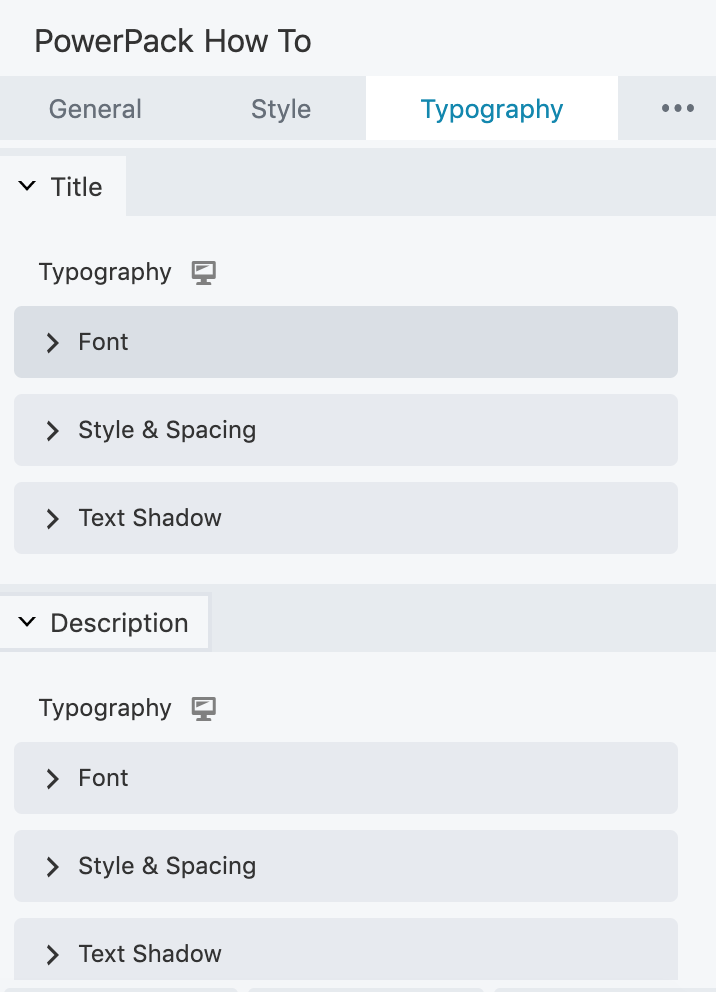How-to Schema Markup Module
Create & Display How-to Guides, Tutorials, and walk-throughs.
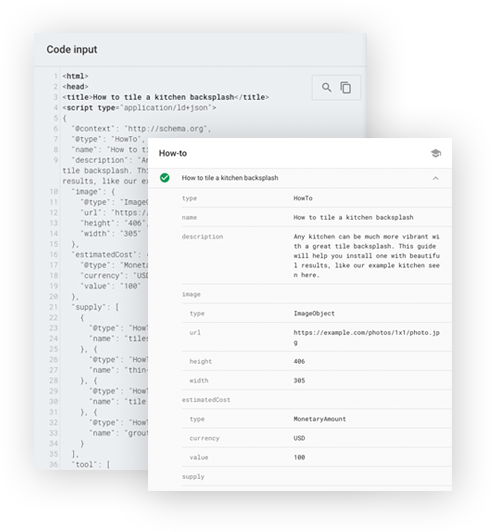
SCHEMA MARKUP Google Structured Data
How-to Schema Module for Beaver Builder comes loaded with the goodness of Google Structured Data (Schema Markup). The how-to structured data tells Google that your content is a how-to.
If each step in your content or guides is to be read in a sequence then it's good to use How-to Schema Module.
RANKINGS
Better Search
Engine Rankings
How-to Structured data tells Google that it's the main focus of your page and improves search engine rankings. A post or page with structured content format tends to rank higher as compared to a regular post or page.
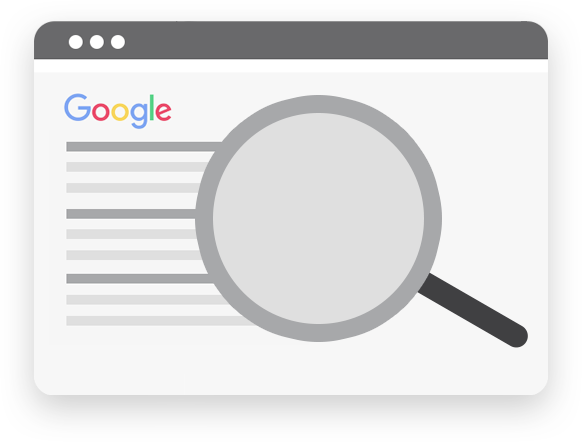
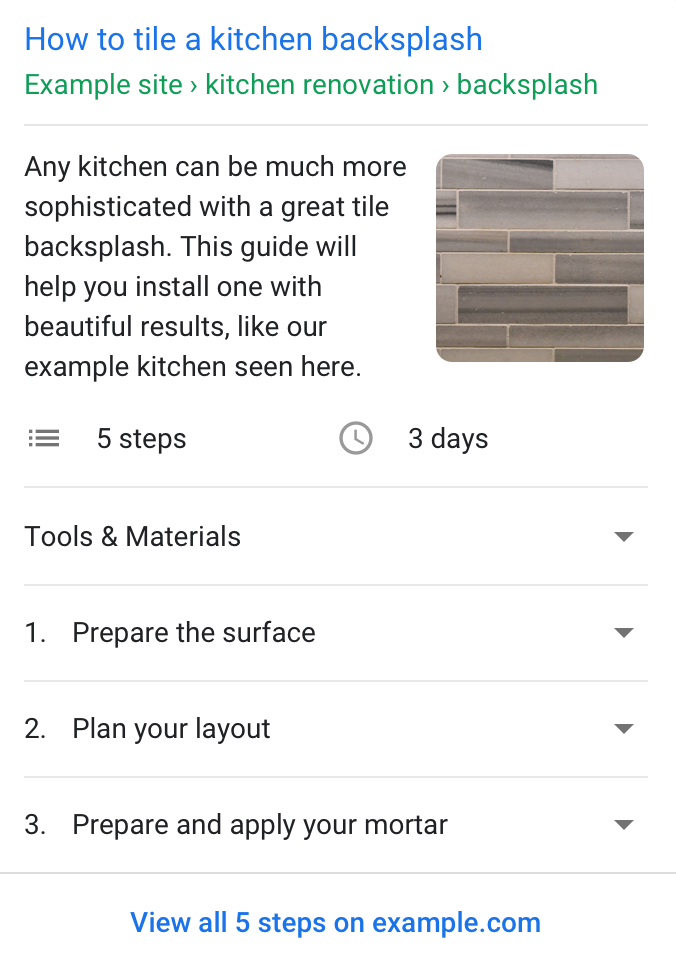
CTR Increase Click-Through Rates
When a user is looking for tutorials, guides, walkthroughs, etc. the How-to page from your website is displayed as Rich Snippet in the search results. As you can see in the screenshot on the left, it gives better content visibility and prominent positioning. This helps you conquer the search results and improve the click-through rates.
STYLING Sneak Peak
Take a look at the options available with How-to Schema Markup Module.
Get Access to 400+ Beautiful Templates & 90+ Creative Modules.
Buy worry free with our 14-Days Money Back Guarantee.