Row Background Effects
Spice up website background by adding amazing visual effects with Background Effects feature for Beaver Builder.
Birds Animation
Create beautiful flying birds animation on website background.
Styling Options for Birds Animation:


Fog Animation
Add fog animation effect to create an animated website background.
Styling Options for Fog Animation:
Waves Animation
Add amazing wave animation effects to create an animated background.
Styling options for Waves Animation:


Net Animation
Add artistic net animation effect to create an animated website background.
Styling Options for Net Animation:
Cells Animation
Add amazing moving cells effects to the website background.
Styling Options for Cells Animation:
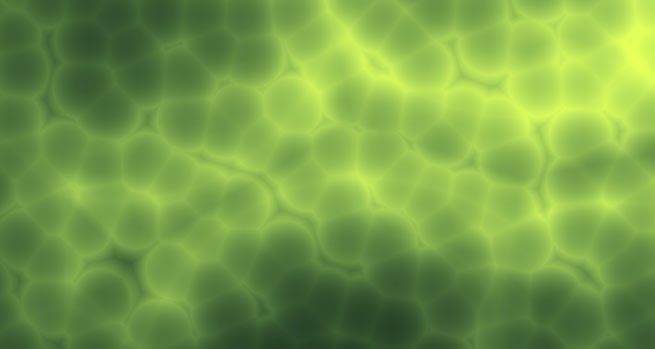
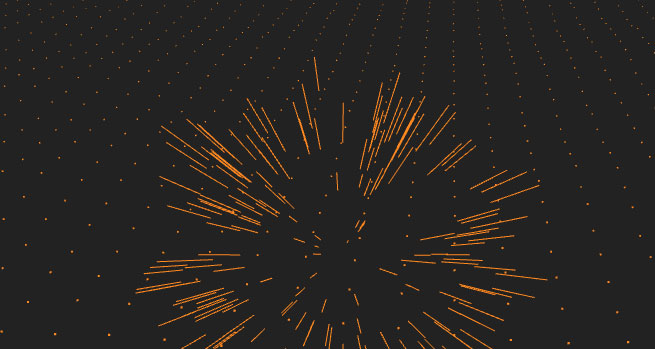
Dots Animation
Add visual dots effect on website background using Background effects feature for Beaver Builder.
Styling Options for Rings Animation:
Rings Animation
Create a beautiful rings animation on the website background using Background effects feature for Beaver Builder.
Styling Options for Rings Animation:
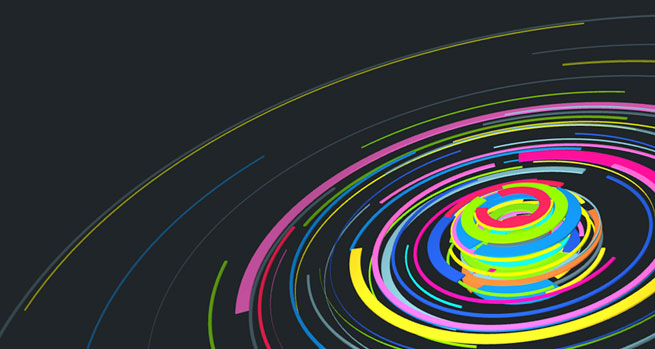
Infinite Background - Horizontal
Add horizontally moving infinite background using Background effects feature.
Styling Options for Infinite Background:
Infinite Background - Vertical
Add vertically moving infinite background using Background effects feature.
Styling Options for Infinite Background:

Line Particles
Add the beautiful geometric line effects on website background.
Styling Options for Line Animation:
NASA Animation
Add a beautiful twinkling star effect on your website background.
Styling Options for NASA Animation:


Bubble Animation
Create a cute bubble animation on the website background using Background effects feature.
Styling Options for Bubble Animation:
Snow Animation
Add a stunning snow rain effect on website background.
Styling Options for Snow Animation:
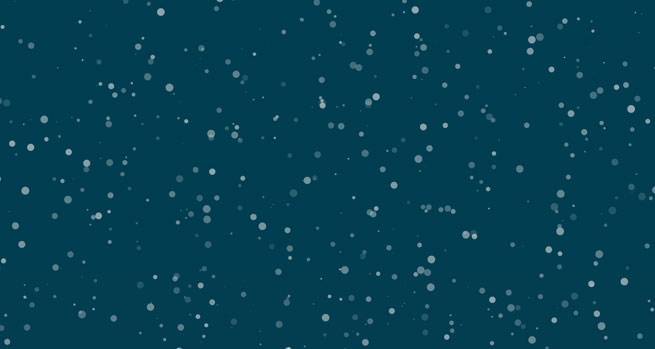
Get Access to 400+ Beautiful Templates & 90+ Creative Modules.
Buy worry free with our 14-Days Money Back Guarantee.
